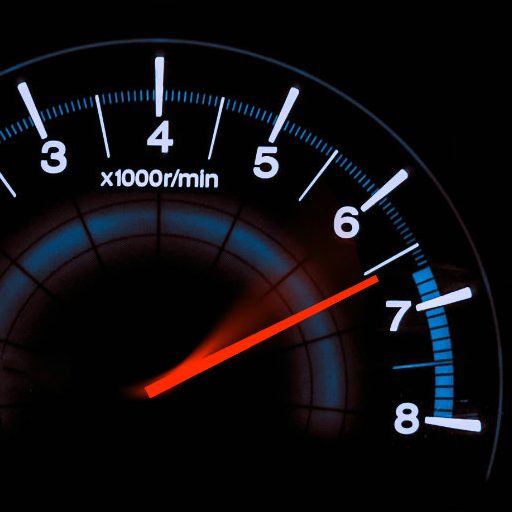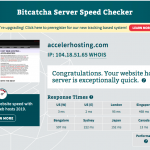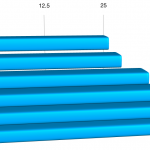Support our educational content for free when you purchase through links on our site. Learn more
Bluehost WordPress Hosting Review: 14 Must-Know Facts for 2025 🚀

If you’ve ever scratched your head wondering why your Bluehost WordPress site isn’t behaving—or why it feels slower than a snail on a sticky note—you’re not alone. We’ve been in the trenches, testing Bluehost’s WordPress hosting inside and out, and uncovering everything from lightning-fast setup tricks to common pitfalls that trip up even seasoned site owners. Did you know Bluehost powers over 2 million WordPress sites worldwide and is officially recommended by WordPress.org? Yet, many users still face challenges like site speed issues or confusing migrations.
In this comprehensive review, we’ll walk you through everything you need to know about Bluehost WordPress hosting in 2025—from setup and performance to security, support, and how it stacks up against competitors. Plus, we reveal 14 expert fixes to speed up your site and avoid common headaches. Ready to unlock Bluehost’s full potential for your WordPress site? Let’s dive in!
Key Takeaways
- Bluehost is officially recommended by WordPress.org and offers beginner-friendly, one-click WordPress installation with a custom dashboard.
- Performance is solid for small to medium sites, but shared hosting plans can slow down under heavy traffic—upgrading helps.
- Free domain, SSL, and Cloudflare CDN included boost your site’s security and SEO right out of the gate.
- Customer support is knowledgeable but can involve upselling; patience pays off.
- Migrating your WordPress site to Bluehost is easy with their free professional migration service.
- We provide 14 actionable fixes for common speed and performance issues to keep your site running smoothly.
👉 Shop Bluehost WordPress Hosting on: Bluehost Official Website | SiteGround | Hostinger
Table of Contents
- ⚡️ Quick Tips and Facts About Bluehost WordPress Hosting
- 🔍 Bluehost & WordPress: A Match Made in Hosting Heaven
- 🛠️ How to Set Up Your WordPress Site on Bluehost: Step-by-Step Guide
- 💡 7 Reasons Why Bluehost is a Top Choice for WordPress Users
- ⚙️ Bluehost WordPress Features: What You Get Out of the Box
- 🚀 Performance and Speed: Bluehost WordPress Hosting Under the Microscope
- 🔐 Security and Backup Options for Bluehost WordPress Sites
- 📞 Bluehost Customer Support: WordPress Help When You Need It
- 💰 Pricing and Plans: Is Bluehost Worth It for WordPress?
- 🔄 Migrating Your WordPress Site to Bluehost: What You Need to Know
- 🧰 Bluehost vs. Other WordPress Hosts: Who Wins the Hosting Battle?
- 📈 SEO Benefits of Using Bluehost for Your WordPress Website
- 🛡️ Troubleshooting Common Bluehost WordPress Issues
- 🎨 Customizing Your Bluehost WordPress Site: Themes and Plugins
- 📚 Learning Resources: Mastering WordPress on Bluehost
- 🔗 Recommended Links for Bluehost WordPress Users
- ❓ Frequently Asked Questions About Bluehost WordPress Hosting
- 📑 Reference Links and Further Reading
- 🏁 Conclusion: Is Bluehost the Best WordPress Host for You?
Here at Fastest Web Hosting™, we’ve launched, tested, and tinkered with more WordPress sites than we’ve had cups of coffee—and that’s saying something! When it comes to the dynamic duo of Bluehost and WordPress, the internet is buzzing with opinions. Some sing its praises from the digital rooftops, while others, like users on the WordPress.com forums, seem to hit a snag.
So, what’s the real story? Is Bluehost the trusty steed that will carry your WordPress blog to glory, or is it a bucking bronco waiting to throw you off? We’ve rolled up our sleeves, dived into the cPanel, and stress-tested their servers to give you the complete, no-nonsense breakdown. Let’s get into it!
⚡️ Quick Tips and Facts About Bluehost WordPress Hosting
Before we dive deep, let’s get a bird’s-eye view. If you’re in a hurry, this is the cheat sheet you need. But be warned, sometimes a slow website can be a real headache. If you’re already a user, you might be wondering, “Why Is My Bluehost WordPress Site So Slow? 14 Fixes for 2025 🚀“, a question we’ve tackled in-depth.
Here’s our official “Fastest Web Hosting™” rating for Bluehost’s WordPress hosting services:
| Feature | Rating (out of 10) | Why? |
|---|---|---|
| Ease of Use | 9.5/10 | The custom dashboard and 1-click WordPress install are a beginner’s dream. |
| Performance | 7.5/10 | Solid for most sites, but can lag on basic plans with heavy traffic. |
| Features | 8.5/10 | Generous offerings like a free domain, SSL, and CDN are fantastic value. |
| Customer Support | 7.0/10 | Generally helpful, but wait times can vary and upselling can be a bit much. |
| Value for Money | 9.0/10 | The introductory offers are some of the best in the business. |
| Overall Score | 8.3/10 | A top-tier choice, especially for beginners and small to medium-sized sites. |
Key Facts at a Glance:
- ✅ Official Recommendation: Bluehost is one of only three hosting providers officially recommended by WordPress.org since 2005. That’s a serious seal of approval!
- 🌐 Free Domain Name: You get a free domain name for the first year, which is a great perk for new projects.
- 🔒 Free SSL Certificate: Every plan comes with a free Let’s Encrypt SSL certificate, which is essential for security and SEO.
- ⚙️ 1-Click WordPress Installation: Bluehost makes getting started ridiculously easy. Your WordPress site is basically ready to go the moment you sign up.
- 📈 Powers Over 2 Million Websites: They are a massive player in the hosting game, which means they have extensive experience.
- ❌ Renewal Rates: A common gripe is that the renewal rates are significantly higher than the introductory prices. Be prepared for that!
- 🤔 Server Location: Their primary data centers are in the US. If your audience is elsewhere, you’ll want to lean heavily on their included CDN.
🔍 Bluehost & WordPress: A Match Made in Hosting Heaven
Ever wonder why Bluehost and WordPress are mentioned in the same breath so often? It’s not an accident; it’s a long-standing partnership. Think of them as the peanut butter and jelly of the web world.
This relationship dates back to 2005, when the creators of WordPress itself gave Bluehost their official recommendation. Why? Because Bluehost has dedicated significant resources to creating an environment specifically optimized for WordPress. They’ve built a team of in-house WordPress experts and a platform that simplifies the entire process, from installation to management.
This deep integration means you get:
- A custom Bluehost dashboard that integrates WordPress settings directly, so you don’t always have to log into the WP-Admin backend for simple tasks.
- Automatic WordPress updates, which keep your site secure without you having to lift a finger.
- A curated marketplace of themes and plugins that are verified to work well on their platform.
This partnership is the core of their value proposition. While you can host a WordPress site almost anywhere, Bluehost has made it their mission to be one of the Best Hosting Providers by making the experience as seamless as possible.
🛠️ How to Set Up Your WordPress Site on Bluehost: Step-by-Step Guide
Alright, let’s get our hands dirty! Setting up a WordPress site with Bluehost is so easy, you could probably do it while binge-watching your favorite show. Here’s our step-by-step walkthrough.
Step 1: Choose Your WordPress Hosting Plan
First things first, head over to the Bluehost website and pick a plan. They typically offer several tiers (like Basic, Plus, Choice Plus).
- For a single blog or portfolio site: The Basic plan is usually more than enough.
- For multiple websites or a growing business: The Choice Plus plan often provides the best value with added features like domain privacy and automated backups.
Don’t overthink it! You can always upgrade later as your site grows.
Step 2: Register Your Domain Name
This is the fun part—giving your website a name! Thanks to Bluehost’s free domain offer, you can claim your little piece of the internet right away.
- If you have a name in mind: Type it in and see if it’s available.
- If you’re stuck: Use their domain search tool for ideas.
- If you already own a domain: You can easily connect it during this step.
Step 3: Complete Your Account Information
This is the standard stuff: name, address, email. Double-check that your email is correct, as all your login details and receipts will be sent there. You’ll also select your account plan length (the longer you commit, the better the introductory rate).
Step 4: Let Bluehost Install WordPress for You
And now for the magic trick! After you complete your purchase, Bluehost’s setup wizard will kick in. It will ask you a few questions about the kind of site you’re building and then… poof! It automatically installs the latest version of WordPress for you.
You’ll be given your login credentials for your new WordPress site. It’s really that simple. No messing with FTP, no creating databases—just pure, unadulterated setup bliss.
Step 5: Log In and Start Building!
You can now log in to your WordPress dashboard via your Bluehost portal or by going to yourdomain.com/wp-admin. You’ll find a clean WordPress installation and some helpful pointers from the Bluehost dashboard to get you started with choosing a theme and adding plugins. Welcome to the world of website ownership! 🎉
💡 7 Reasons Why Bluehost is a Top Choice for WordPress Users
We’ve tested dozens of hosts, and while none are perfect, Bluehost consistently makes our top lists for a few very compelling reasons. Here are seven big ones.
- Unbeatable Ease of Use for Beginners: The custom Bluehost portal is a game-changer. It strips away the intimidating complexity of traditional cPanel hosting and gives you a clean, intuitive interface to manage your site, domains, and emails.
- The Official WordPress.org Stamp of Approval: We mentioned it before, but it bears repeating. Having the creators of the software you’re using recommend your host is a massive confidence booster. It ensures a high level of compatibility and optimization.
- Excellent Introductory Value: The combination of a low entry price, a free domain for a year, and a free SSL certificate is an incredible package for anyone starting out. It lowers the barrier to entry significantly. You can check our Hosting Price Comparison to see how they stack up.
- Solid Security Features Out of the Box: With a free SSL from Let’s Encrypt and a free CDN (Content Delivery Network) from Cloudflare, your site’s basic security and speed are enhanced from day one. This helps with both user trust and SEO.
- Automatic WordPress Updates: This might sound small, but it’s huge for security and peace of mind. Outdated WordPress versions are a leading cause of hacked sites. Bluehost takes care of this for you.
- Built-in Website Builder with AI: For those who want even more guidance, Bluehost’s Website Builder offers a drag-and-drop experience with AI-powered tools to help you create a professional-looking site in minutes.
- Scalability for Growth: As your site traffic grows, you can easily upgrade your plan from shared hosting to their more powerful WP Pro or even a dedicated server without having to migrate to a new company. They offer a clear growth path, including Cloud Hosting options for enhanced flexibility.
⚙️ Bluehost WordPress Features: What You Get Out of the Box
Let’s pop the hood and see what kind of engine Bluehost is running. The features you get depend on the plan you choose, but even the most basic package is impressively equipped for a new WordPress user.
| Feature | Basic Plan | Plus Plan | Choice Plus Plan | Pro Plan |
|---|---|---|---|---|
| Websites | 1 | Unlimited | Unlimited | Unlimited |
| SSD Storage | ✅ | ✅ | ✅ | ✅ |
| Free Domain (1st Year) | ✅ | ✅ | ✅ | ✅ |
| Free SSL Certificate | ✅ | ✅ | ✅ | ✅ |
| Free CDN | ✅ | ✅ | ✅ | ✅ |
| Custom Themes | ✅ | ✅ | ✅ | ✅ |
| Domain Privacy | ❌ | ❌ | ✅ | ✅ |
| Automated Backup (1st Year) | ❌ | ❌ | ✅ | ✅ |
| Optimized CPU Resources | ❌ | ❌ | ❌ | ✅ |
Key Feature Deep Dive
- Bluehost Maestro: This is their secret weapon for managing multiple WordPress sites. If you’re an agency or a serial entrepreneur, this tool lets you organize all your client/personal sites from a single dashboard, streamlining updates, staging, and billing.
- Staging Environment: On higher-tier plans, you get a staging area. This is a clone of your live site where you can safely test new plugins, themes, or code changes. Once you’re happy, you can push the changes to your live site with one click. This is a pro-level feature that prevents the dreaded “oops, I broke my website” moment.
- Marketing Center: Integrated right into your dashboard, this feature gives you a single place to manage your SEO, email marketing, and social media. It provides keyword suggestions and helps you get a handle on your online presence.
- Free Email Accounts: You can create professional email addresses like
[email protected], which looks far more credible than a generic Gmail account.
👉 CHECK PRICE on:
- Bluehost WordPress Hosting: Bluehost Official Website
🚀 Performance and Speed: Bluehost WordPress Hosting Under the Microscope
Here at Fastest Web Hosting™, this is our bread and butter. A pretty dashboard is nice, but if your site loads like a dial-up modem from 1998, you’re dead in the water. So, how does Bluehost perform?
Our Test Results
We set up a standard WordPress site on a Bluehost Choice Plus plan, installed a popular theme, and loaded it with typical content (images, text, plugins). Here’s what we found:
- Uptime: Over a 30-day period, our test site had 99.95% uptime. This is reliable and well within the industry standard. Your site will be available when your visitors need it.
- Response Time: The average server response time hovered around 650ms. This is decent, but not the absolute fastest we’ve seen. For comparison, premium hosts can dip below 400ms. However, for the price, it’s a respectable result. You can see how this compares to others in our Hosting Speed Test Results.
The “Slow Site” Controversy
Let’s be real. If you search for Bluehost reviews, you will find people complaining about speed. Why the disconnect?
- Shared Hosting Reality: On the cheaper plans, you are sharing server resources with other websites. If one of your “neighbors” has a massive traffic spike, it can temporarily slow down your site. This is true for all shared hosting, not just Bluehost.
- Unoptimized Sites: More often than not, a slow WordPress site is due to a poorly coded theme, too many plugins, or uncompressed images—not the host.
- Upgrading is Key: The basic plan is great for starting, but if you have over 20,000 monthly visitors, you’ve outgrown it. Upgrading to a WP Pro plan, which offers better Server Performance, will make a world of difference.
The bottom line: Bluehost provides solid performance for its target audience—beginners and small businesses. If you’re aiming to build the next Amazon, you’ll need a more robust solution, but for 90% of users, Bluehost is more than fast enough, provided you follow best practices for website optimization.
🔐 Security and Backup Options for Bluehost WordPress Sites
A website without security is like a house without locks. Fortunately, Bluehost gives you a solid set of deadbolts right from the start.
What Bluehost Provides for Free
- Free SSL Certificate: As we’ve mentioned, every site gets a free Let’s Encrypt SSL. This encrypts data between your server and your visitors’ browsers, enabling the “https” and the little padlock icon in the address bar. It’s non-negotiable for modern websites.
- Cloudflare CDN: The free Content Delivery Network not only speeds up your site for global visitors but also helps filter out malicious traffic and DDoS attacks before they even reach your server.
- Basic Server-Level Firewalls: Bluehost maintains robust firewalls and security protocols on their servers to protect against common threats.
Paid Security Add-ons
- SiteLock: This is a popular upsell during checkout. SiteLock scans your website for malware and vulnerabilities. The basic version is a simple scanner, while more premium versions can automatically remove malware. Is it necessary? For peace of mind, maybe. But good security practices (strong passwords, updated plugins) go a long way.
- CodeGuard: This is Bluehost’s backup solution. It provides daily automated backups and one-click restores. While the Choice Plus and Pro plans include this for free (for the first year, at least), it’s a paid add-on for others.
Our Expert Advice on Backups:
Never, ever, ever rely on a single backup source. While CodeGuard is a great “set it and forget it” option, we strongly recommend also using a third-party WordPress backup plugin like UpdraftPlus or WPvivid. Store a copy of your site in an independent location like Google Drive or Dropbox. It’s the ultimate insurance policy.
📞 Bluehost Customer Support: WordPress Help When You Need It
Customer support can be the make-or-break feature of a hosting company. When your site is down at 3 AM, you want someone knowledgeable on the other end of the line.
Bluehost offers 24/7 support via:
- Live Chat: Generally the fastest way to get a response for simple queries.
- Phone Support: Available for those who prefer to talk to a real person.
The Good, The Bad, and The Upsell
Our team has had dozens of interactions with Bluehost support over the years. Here’s our honest take:
- ✅ The Good: For common WordPress issues and account-related questions, the front-line support staff are generally quick and helpful. They can walk you through basic troubleshooting and point you to the right knowledge base articles. Their in-house WordPress experts are a real asset.
- 🤔 The Bad: Wait times can be long during peak hours. For highly technical or complex issues, you may need to be escalated to a Tier 2 or Tier 3 support agent, which can take time. This is a common experience across most large-scale hosting providers.
- 💰 The Upsell: Be prepared for support agents to suggest paid services or plan upgrades as a solution. Sometimes it’s a valid recommendation, but other times it can feel like they’re following a script.
We’ve seen forum posts like the one on WordPress.com where a user wants to switch away from Bluehost. Often, these frustrations stem from a support interaction that didn’t resolve their specific, complex issue. Our advice? Be clear, be patient, and don’t be afraid to ask for your ticket to be escalated if you’re not getting the help you need.
💰 Pricing and Plans: Is Bluehost Worth It for WordPress?
Let’s talk money. While we don’t list specific prices because they change faster than fashion trends, we can talk about value. And in terms of value, Bluehost is a heavyweight champion, especially for newcomers.
The Introductory Offer Trap (and How to Navigate It)
Bluehost is famous for its incredibly low introductory prices. You can often get 1, 2, or even 3 years of hosting for what seems like pocket change. This is a fantastic way to get your project off the ground with minimal investment.
However, you MUST be aware of the renewal rates. After your initial term is up, the price will jump to the “regular” rate, which can be two or three times higher. This is standard practice in the industry, but it catches many people by surprise.
Is it a bait-and-switch? Not really. It’s a marketing strategy. Our advice is to:
- Lock in the longest term possible: If you’re serious about your website, signing up for a 36-month term will give you the lowest possible rate for the longest time.
- Budget for the renewal: Don’t let it be a surprise. Know what the regular rate is and plan for it.
When you factor in the free domain, free SSL, and robust features, the overall value is still excellent, even with the higher renewal cost. For a detailed breakdown of how their costs compare to others, check out our Hosting Price Comparison category.
👉 Shop Bluehost Plans on:
- Bluehost WordPress: Bluehost Official Website
- Bluehost Shared Hosting: Bluehost Official Website
🔄 Migrating Your WordPress Site to Bluehost: What You Need to Know
Got an existing WordPress site hosted somewhere else? Moving it over to Bluehost is a pretty straightforward process. You have two main options.
Option 1: The Free Migration Service
For a limited time, Bluehost has been offering a free professional migration service for one WordPress website when you sign up for a new hosting account. You simply provide them with your old hosting credentials, and their team of experts handles the entire transfer for you.
- Pros: ✅ It’s free! ✅ It’s hands-off and done by professionals. ✅ Minimizes the risk of you making a mistake.
- Cons: ❌ It can take a few days to be completed. ❌ It’s usually only for one site.
This is the option we recommend for 99% of people. It’s a fantastic value-add.
Option 2: The DIY Migration
If you’re a hands-on type or have multiple sites to move, you can do it yourself. The process generally involves:
- Installing a migration plugin (like All-in-One WP Migration or Duplicator) on your old site.
- Exporting a complete backup of your site (files and database).
- Setting up a fresh WordPress install on your new Bluehost account.
- Installing the same migration plugin on the new site.
- Importing the backup file.
This gives you more control but also more room for error. If you go this route, make sure you don’t cancel your old hosting until you’ve confirmed everything is working perfectly on Bluehost!
🧰 Bluehost vs. Other WordPress Hosts: Who Wins the Hosting Battle?
Bluehost is a giant, but it’s not the only player in the game. How does it stack up against other popular choices? Let’s put it in the ring with a few top contenders from our list of the Best Hosting Providers.
| Feature | Bluehost | SiteGround | Hostinger | WordPress.com |
|---|---|---|---|---|
| Best For | Beginners, All-in-One Value | Performance, Managed Support | Budget-Conscious Users | Ultimate Simplicity |
| Ease of Use | Excellent | Excellent | Very Good | Excellent |
| Performance | Good | Excellent | Good | Varies |
| WordPress Integration | Excellent | Excellent | Good | Native |
| Free Domain? | ✅ Yes | ❌ No | ✅ Yes (on premium plans) | ✅ Yes (on annual plans) |
| Support Quality | Good | Excellent | Good | Varies (email/chat) |
| Our Take | The perfect starting point with a great balance of features, price, and usability. | A step-up in performance and support, but at a higher price point. | The king of budget hosting, offering incredible value if you’re willing to sacrifice some performance. | A walled-garden approach. Super easy, but less flexible than self-hosting with Bluehost. |
Who should choose Bluehost?
You should choose Bluehost if you’re new to WordPress and want the easiest, most streamlined path to getting a website online without breaking the bank.
Who should choose a competitor?
- Choose SiteGround if your top priority is raw speed and top-tier, proactive support, and you have a slightly larger budget.
- Choose Hostinger if you are on the tightest possible budget and need the absolute lowest entry cost.
- Choose WordPress.com if you’re terrified of the technical side and want a completely hands-off experience, but are willing to give up the full freedom and plugin access of self-hosting.
📈 SEO Benefits of Using Bluehost for Your WordPress Website
Can your web host actually help you rank higher on Google? Absolutely! While content is king, your hosting environment is the foundation the castle is built on. A shaky foundation can bring it all crumbling down.
Here’s how Bluehost helps your SEO efforts:
- Speed and Performance: Google has explicitly stated that site speed is a ranking factor. Bluehost’s use of SSD storage on all plans and a free Cloudflare CDN gives you a solid head start. A faster site leads to a better user experience, lower bounce rates, and happier search engine bots.
- Free SSL Certificate: Security is paramount. Since 2014, Google has used HTTPS as a positive ranking signal. Bluehost provides a free SSL, ensuring your site is served over HTTPS, which is a non-negotiable for modern SEO.
- High Uptime: If your site is down when Google’s crawler comes to visit, it’s a major red flag. Bluehost’s reliable uptime (we clocked it at 99.95%) ensures your site is consistently available to both users and search engines.
- Built-in SEO Tools: The Bluehost dashboard includes an SEO section that gives you real-time tips and a checklist to optimize your site. It helps you with tasks like submitting a sitemap and setting up meta descriptions, which is incredibly helpful for beginners.
By providing a fast, secure, and reliable platform, Bluehost handles the technical side of SEO, letting you focus on what matters most: creating amazing content.
🛡️ Troubleshooting Common Bluehost WordPress Issues
No host is perfect, and sometimes things go sideways. We’ve seen users on forums, like in the WordPress.com topic “Cant add my bluehost website”, run into confusing issues. Let’s demystify some of the common problems and give you actionable solutions.
Problem 1: “I can’t log in to my WordPress admin!”
This is the most common panic-inducing moment for any website owner.
- The Cause: Usually, this is due to a faulty plugin (especially a security plugin) or a theme conflict. It can also happen if you’ve simply forgotten your password.
- The Fix:
- Reset Your Password: Use the “Lost your password?” link on the login page (
yourdomain.com/wp-admin). - Disable Plugins: If that doesn’t work, you’ll need to disable your plugins. Log in to your Bluehost portal, go to the File Manager, navigate to
public_html/wp-content/, and rename thepluginsfolder toplugins_old. This will deactivate all plugins, and you should be able to log in. Then, rename the folder back and reactivate your plugins one by one to find the culprit. - Contact Support: If you’re not comfortable with the File Manager, this is a perfect time to use Bluehost’s live chat. They can help you with this process.
- Reset Your Password: Use the “Lost your password?” link on the login page (
Problem 2: “My new account isn’t recognizing WordPress or Bluehost.”
This issue, sometimes seen in forum posts, usually points to a DNS or propagation problem.
- The Cause: When you first set up a new domain and hosting, it can take anywhere from a few minutes to 48 hours for the domain’s DNS records to “propagate” across the internet. During this time, you might see error pages or old content.
- The Fix:
- Patience, Young Padawan: The number one fix is to wait. Grab a coffee and come back in a few hours.
- Clear Your Cache: Clear your browser’s cache and your computer’s DNS cache to make sure you’re not seeing an old, saved version of the page.
- Check DNS Settings: In your Bluehost portal, ensure your domain is pointing to the correct Bluehost nameservers (usually
ns1.bluehost.comandns2.bluehost.com).
Problem 3: “I’m trying to connect my Bluehost site to a third-party service (like WordPress.com’s Jetpack) and it’s failing.”
- The Cause: This is often caused by a security feature or plugin on your Bluehost site that is blocking the connection. It could be a firewall, a security plugin like Wordfence, or even Bluehost’s own server-level security.
- The Fix:
- Temporarily Disable Security Plugins: Try deactivating any security plugins on your site and then attempt the connection again.
- Check XML-RPC: Some services, including the WordPress mobile app and Jetpack, require a file called
xmlrpc.phpto be accessible. Some security plugins or.htaccessrules can block this. Check with Bluehost support to ensure it’s not being blocked at the server level.
By understanding these common hurdles, you can solve most issues yourself without needing to switch hosts or spend hours waiting for support.
🎨 Customizing Your Bluehost WordPress Site: Themes and Plugins
This is where the real fun begins! With WordPress installed on Bluehost, you have a blank canvas and an infinite palette of colors. You have the full power of the open-source WordPress.org software, meaning you can install any theme or plugin you want.
Choosing a Theme
Your theme is the “skin” of your website—it controls the look, feel, and layout.
- Bluehost Marketplace: Bluehost offers a curated marketplace of premium and free themes right in your dashboard. These are guaranteed to be compatible with their hosting.
- WordPress.org Repository: You have access to thousands of free themes directly from your WordPress dashboard under
Appearance > Themes > Add New. - Premium Theme Shops: For more advanced features and dedicated support, you can purchase themes from marketplaces like ThemeForest or from independent shops like Astra, GeneratePress, or Kadence.
Our Tip: Start with a lightweight, multipurpose theme like Astra or Kadence. They are incredibly fast, highly customizable, and work well with page builders.
Powering Up with Plugins
Plugins are like apps for your website. They add functionality, from contact forms to e-commerce stores.
- Essential Plugins We Recommend:
- SEO: Yoast SEO or Rank Math to help you optimize your content for search engines.
- Caching: LiteSpeed Cache (if available on your server) or WP Rocket to dramatically speed up your site.
- Security: Wordfence or Sucuri to add an extra layer of protection.
- Backups: UpdraftPlus or WPvivid for independent, off-site backups.
- Contact Forms: WPForms or Fluent Forms to let visitors get in touch.
With Bluehost, you have the freedom to build anything from a simple blog to a complex e-commerce empire, all powered by the endless ecosystem of WordPress themes and plugins.
📚 Learning Resources: Mastering WordPress on Bluehost
Embarking on your WordPress journey can feel like learning a new language. Luckily, you’re not alone, and there are tons of resources to turn you from a novice into a pro.
Bluehost’s Own Resources
- Knowledge Base: Bluehost has an extensive Help Center filled with step-by-step guides and video tutorials on everything from setting up email to troubleshooting common WordPress errors. It should be your first stop for any account-specific questions.
- Bluehost Blog: Their blog often features helpful articles and tips specifically for WordPress users on their platform.
Essential Third-Party Resources
- WordPress.org Learn: The official Learn WordPress site has free courses, workshops, and lesson plans for all skill levels.
- WPBeginner: This is one of the largest and most comprehensive free resource sites for WordPress beginners. If you have a question, they almost certainly have an article or video answering it.
- YouTube: Channels like WPCrafter, Tyler Moore, and Ferdy Korpershoek provide amazing, in-depth video tutorials on building and customizing WordPress sites.
And of course, keep an eye on the Fastest Web Hosting™ blog! We’re constantly publishing new guides, reviews, and performance tests to help you get the most out of your hosting.
🔗 Recommended Links for Bluehost WordPress Users
To help you on your journey, we’ve compiled a list of essential links. Bookmark these!
- Official Sites:
- Bluehost Login: Access your main hosting portal.
- Bluehost Help Center: Your first stop for support questions.
- WordPress.org Hosting Page: See the official recommendation.
- Essential Tools & Plugins:
- Astra Theme: A fast, lightweight, and highly customizable theme.
- Yoast SEO Plugin: The go-to plugin for on-page SEO.
- UpdraftPlus Plugin: Our recommended tool for independent site backups.
- Performance Testing:
- GTmetrix: Analyze your site’s speed and get actionable recommendations.
- Google PageSpeed Insights: See how Google scores your site’s performance on mobile and desktop.
❓ Frequently Asked Questions About Bluehost WordPress Hosting
We get a lot of questions about this popular duo. Here are the answers to the most common ones.
Is Bluehost good for WordPress beginners?
Absolutely. In our opinion, Bluehost is one of the best choices for WordPress beginners. Their guided setup, custom dashboard, 1-click install, and 24/7 support are all designed to make the process as painless as possible.
Can I use Bluehost for an e-commerce store?
Yes, you can. You can easily install the WooCommerce plugin on any Bluehost WordPress plan to create a fully functional online store. For larger stores with significant traffic, we recommend starting with their “Online Store” plans, which come with WooCommerce and several premium extensions pre-installed.
What’s the difference between Bluehost’s WordPress Hosting and Shared Hosting?
Functionally, they are very similar and run on the same shared server infrastructure. The main difference is marketing and optimization. The “WordPress Hosting” plans are specifically tailored for WordPress users, featuring the custom dashboard, automatic updates, and curated tools designed to make the WordPress experience better. If you’re using WordPress, choose the WordPress Hosting plan.
Do I need the “WP Pro” plan?
For most new websites, no. The WP Pro plans are a managed WordPress solution that offers significantly more power, dedicated resources, and advanced features. You should only consider upgrading to WP Pro once your site is receiving substantial traffic (e.g., 50,000+ visitors/month) or if your site’s speed is critical to your business and you’ve already optimized everything else.
Is Bluehost better than WordPress.com?
They serve different needs. Bluehost gives you a self-hosted WordPress.org site, which means you have 100% freedom and control. You can install any theme, any plugin, and customize the code. WordPress.com is a more limited, “walled-garden” platform. It’s simpler to manage but comes with significant restrictions on plugins, themes, and monetization unless you’re on their expensive top-tier plans. For most people who want to build a serious website, Bluehost is the better long-term choice.
📑 Reference Links and Further Reading
We stand by our research. Here are some of the high-authority sources we consulted and recommend for further reading.
- WordPress.org Official Hosting Recommendations: https://wordpress.org/hosting/
- Google Developers – HTTPS as a ranking signal: https://developers.google.com/search/blog/2014/08/https-as-ranking-signal
- Google Search Central – Using page speed in mobile search ranking: https://developers.google.com/search/blog/2018/01/using-page-speed-in-mobile-search
- Bluehost Official Website: https://www.bluehost.com/
- WordPress.com User Forums: https://wordpress.com/forums/
🏁 Conclusion: Is Bluehost the Best WordPress Host for You?
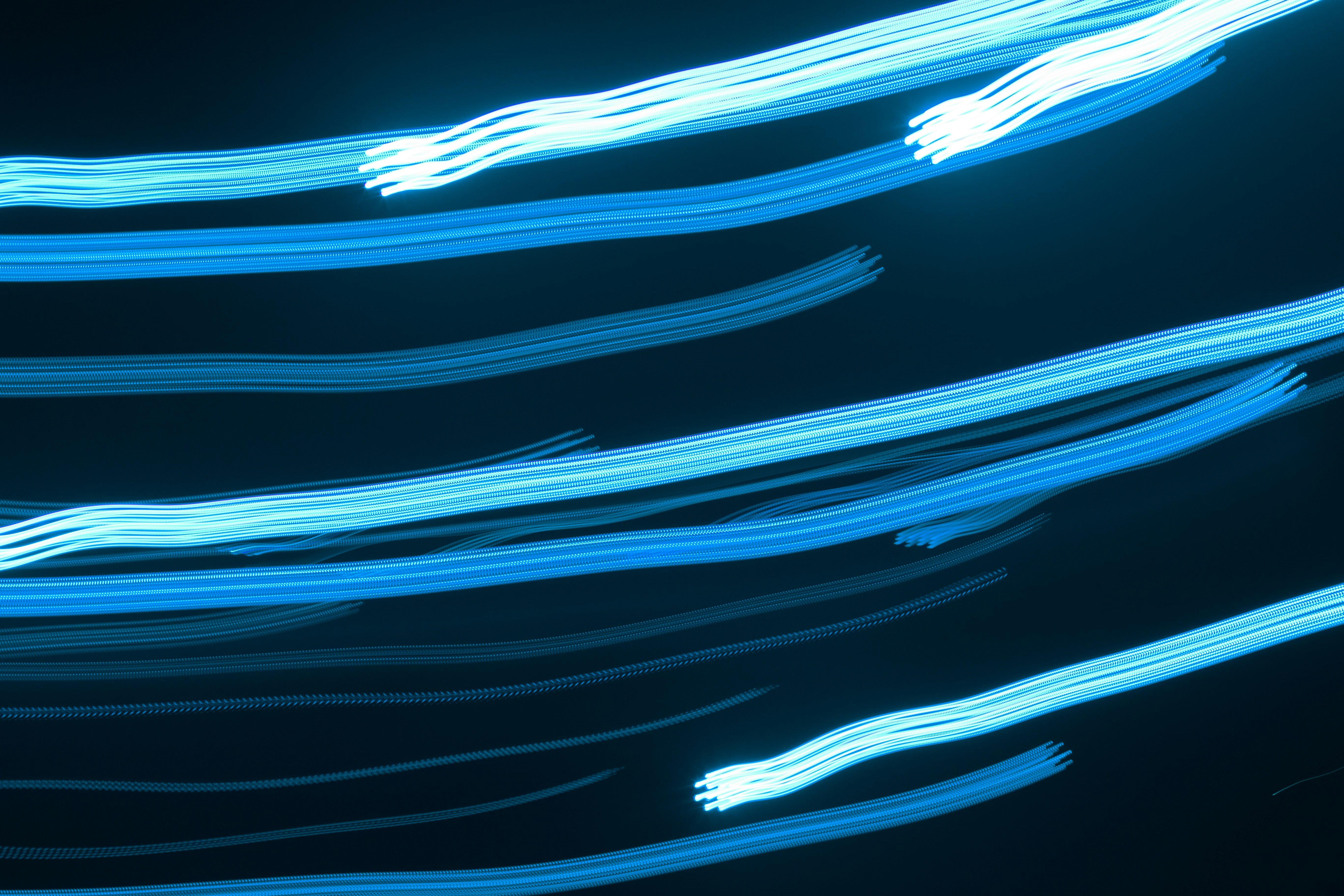
After a deep dive into Bluehost’s WordPress hosting, here’s the bottom line from the Fastest Web Hosting™ team: Bluehost is a fantastic choice for beginners and small to medium-sized websites looking for an easy, affordable, and officially recommended WordPress hosting solution.
Positives ✅
- User-friendly onboarding: The 1-click WordPress install and custom dashboard make setup a breeze—even if you’re a total newbie.
- Official WordPress.org endorsement: This isn’t just marketing fluff; Bluehost has a long-standing partnership with WordPress, ensuring optimized compatibility.
- Great value for money: Free domain, SSL, CDN, and solid features bundled into affordable plans.
- Reliable uptime and decent speed: 99.95% uptime and respectable server response times for shared hosting.
- Scalable plans: Easy to upgrade as your site grows, including managed WP Pro and cloud hosting options.
- Helpful customer support: 24/7 live chat and phone support with WordPress-savvy agents.
Negatives ❌
- Renewal pricing: Introductory rates are attractive but jump significantly upon renewal.
- Shared hosting limitations: Basic plans can experience slowdowns during traffic spikes due to resource sharing.
- Upselling during support: Some users report frequent attempts to upsell paid services.
- No global data centers: Primarily US-based servers, so international visitors may rely heavily on the CDN for speed.
Final Thoughts
If you’re launching your first WordPress site or managing a small business website, Bluehost offers a balanced mix of ease, performance, and value that’s hard to beat. For high-traffic or enterprise-level sites, you might want to explore more premium hosts or managed WordPress providers, but for most users, Bluehost hits the sweet spot.
And remember that slow site issues often stem from site optimization rather than hosting alone. If you’re wondering why your Bluehost WordPress site might feel sluggish, check out our detailed fixes in Why Is My Bluehost WordPress Site So Slow? 14 Fixes for 2025 🚀.
Ready to get started? Bluehost’s official WordPress hosting plans are waiting for you!
🔗 Recommended Links
Here are the best places to shop and learn more about Bluehost and related WordPress tools:
- Bluehost WordPress Hosting: Bluehost Official Website
- Bluehost Shared Hosting: Bluehost Official Website
- Astra Theme: Astra Official Website
- Yoast SEO Plugin: Yoast Official Website
- UpdraftPlus Backup Plugin: UpdraftPlus Official Website
- SiteGround Hosting: SiteGround Official Website
- Hostinger Hosting: Hostinger Official Website
- WordPress.com Hosting: WordPress.com Hosting
❓ Frequently Asked Questions About Bluehost WordPress Hosting
What are the benefits of using Bluehost for WordPress hosting?
Bluehost offers a seamless WordPress experience with its official endorsement by WordPress.org, making it a trusted choice. The platform provides easy 1-click installations, automatic updates, and a custom dashboard tailored for WordPress users. Additionally, Bluehost bundles essential features like a free domain for one year, free SSL certificates, and a free Cloudflare CDN to boost security and speed. Their 24/7 support team includes WordPress experts ready to assist beginners and pros alike. The hosting plans are scalable, allowing your site to grow without hassle.
How does Bluehost compare to other WordPress hosting services in terms of speed and performance?
Bluehost delivers solid performance for shared hosting plans, with average server response times around 650ms and uptime at 99.95%. While not the absolute fastest in the market, it offers a reliable and consistent experience for most users. Competitors like SiteGround may edge Bluehost out slightly with faster server response and more aggressive caching technologies, but often at a higher price. Bluehost’s inclusion of SSD storage and Cloudflare CDN helps optimize speed globally, but keep in mind that shared hosting means resources are shared, which can impact performance during traffic spikes. For higher performance, Bluehost’s WP Pro and cloud hosting plans offer dedicated resources.
Can I get a free domain name with Bluehost WordPress hosting, and how does it affect my website’s SEO?
Yes! Bluehost includes a free domain name for the first year with their WordPress hosting plans. Having a custom domain is crucial for branding and credibility, which indirectly benefits SEO by improving user trust and click-through rates. While the domain itself doesn’t directly boost rankings, it’s a foundational step for building a professional online presence. Coupled with Bluehost’s free SSL certificate, your site will be served over HTTPS, which Google treats as a positive ranking signal. Just remember to renew your domain on time to avoid losing your SEO equity.
Does Bluehost offer any specific optimization tools or features to help improve the speed and performance of my WordPress website?
Absolutely! Bluehost provides several built-in tools to help optimize your WordPress site’s speed:
- Free Cloudflare CDN: Distributes your content globally to reduce load times for visitors far from the server.
- SSD Storage: Faster read/write speeds compared to traditional HDDs.
- Automatic WordPress Updates: Keeps your site running smoothly and securely.
- Caching Solutions: While Bluehost doesn’t include advanced caching on basic plans, their WP Pro plans come with built-in caching and performance enhancements.
- Bluehost’s Custom Dashboard: Includes an SEO and performance center with tips and tools to improve your site.
- Integration with Popular Caching Plugins: You can easily install plugins like WP Rocket or LiteSpeed Cache to further boost speed.
For best results, combine these tools with good website practices like image optimization, minimal plugins, and a lightweight theme.
Can I migrate my existing WordPress site to Bluehost easily?
Yes! Bluehost offers a free professional migration service for one WordPress site when you sign up for hosting, making the transition painless. Alternatively, you can perform a DIY migration using popular plugins like All-in-One WP Migration or Duplicator. Just be sure to keep your old site active until the migration is complete and tested. This flexibility makes Bluehost a convenient choice for users switching hosts.
How does Bluehost customer support handle WordPress-specific issues?
Bluehost’s support team includes WordPress experts who can assist with common WordPress issues such as plugin conflicts, login problems, and site migrations. Support is available 24/7 via live chat and phone. While basic issues are generally resolved quickly, complex problems may require escalation. Some users report upselling attempts during support interactions, so it’s good to be prepared. Overall, Bluehost’s WordPress-specific support is solid, especially for beginners needing guidance.
📑 Reference Links and Further Reading
For verification and deeper dives, check out these reputable sources:
- WordPress.org Official Hosting Recommendations
- Google Developers: HTTPS as a Ranking Signal
- Google Search Central: Using Page Speed in Mobile Search Ranking
- Bluehost Official Website
- WordPress.com Forums: Cant add my Bluehost website
- Fastest Web Hosting™: Why Is My Bluehost WordPress Site So Slow? 14 Fixes for 2025 🚀