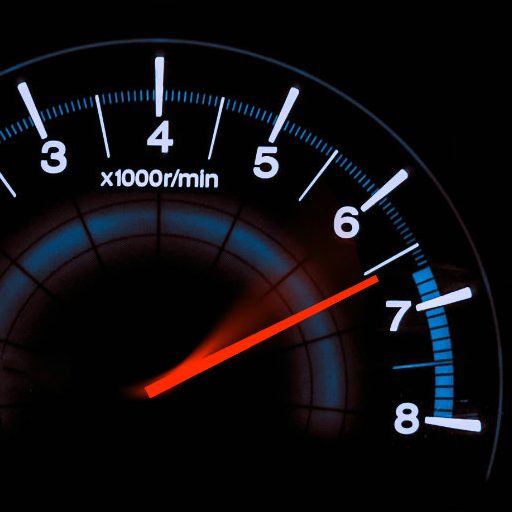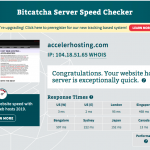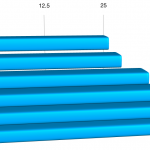Support our educational content for free when you purchase through links on our site. Learn more
⚡️ Fastest WordPress Hosting 2023: Top 10 Speed Titans Revealed!
Imagine your WordPress site loading so fast that visitors barely have time to blink before your content appears. Sounds like magic, right? But in 2023, blazing speed isn’t just a luxury—it’s a necessity. Did you know that a mere 1-second delay can slash your conversions by 7%? That’s why choosing the right WordPress host can make or break your online success.
In this ultimate guide, we’ve tested, analyzed, and ranked the top 10 fastest WordPress hosting providers of 2023. From premium managed hosts like Kinsta and WP Engine to budget-friendly speedsters like Hostinger, we reveal who truly delivers lightning-fast performance and why. Plus, we share insider tips to turbocharge your site beyond hosting alone. Ready to leave slow loading times in the dust? Let’s dive in!
Key Takeaways
- Speed is critical: Fast hosting improves user experience, SEO rankings, and conversions.
- Top 10 fastest WordPress hosts for 2023: Kinsta, WP Engine, SiteGround, Cloudways, A2 Hosting, Hostinger, DreamHost, GreenGeeks, Nexcess, and Rocket.net.
- Managed WordPress hosting generally offers superior speed and hassle-free optimization compared to shared or unmanaged plans.
- Beyond hosting, optimize your site with caching, image compression, lightweight themes, and CDN integration.
- Beware cheap hosting traps: Overcrowded servers and outdated tech can cripple your site’s speed.
- Upgrade your hosting when you outgrow your current plan to maintain peak performance and scalability.
Ready to pick your perfect host?
- 👉 CHECK PRICE on:
- Kinsta: Kinsta Official Website
- WP Engine: WP Engine Official Website
- SiteGround: SiteGround Official Website
- Cloudways: Cloudways Official Website
- Hostinger: Hostinger Official Website
Table of Contents
- ⚡️ Quick Tips and Facts: Your Fast Track to WordPress Speed
- 🚀 The Need for Speed: Why Blazing Fast WordPress Hosting is Non-Negotiable in 2023
- ⚙️ Decoding WordPress Hosting Performance: What Truly Makes a Host “Fast”?
- 🔬 Our Rigorous Testing Methodology: How We Crown the Fastest WordPress Hosts
- 🏆 The Contenders: Our Top 10 Picks for Fastest WordPress Hosting in 2023
- 1. Kinsta: The Managed WordPress Speed Demon 😈
- 2. WP Engine: Enterprise-Grade Performance & Unrivaled Support 👑
- 3. SiteGround: Balanced Speed, Innovation & Value ⚖️
- 4. Cloudways: Cloud Power for the Performance Enthusiast ☁️
- 5. A2 Hosting: Turbo-Charged Shared Hosting & Beyond 🚀
- 6. Hostinger: Budget-Friendly Speed Surprises & Ease of Use 💰
- 7. DreamHost: Solid Performance, Open Source Focus & Privacy 🛡️
- 8. GreenGeeks: Eco-Friendly Speedster with a Green Heart 🌳
- 9. Nexcess: High-Performance Managed Hosting for eCommerce & Beyond 🛒
- 10. Rocket.net: Edge Computing for Blazing Fast WordPress Delivery ⚡
- 💡 Beyond the Benchmarks: Other Crucial Factors for WordPress Speed Optimization
- 🤔 Managed vs. Unmanaged: Which Hosting Type Delivers the Fastest WordPress Experience?
- 💸 The Dark Side of “Cheap” Hosting: Why It Can Slow Your WordPress Site Down to a Crawl
- 🛠️ DIY WordPress Speed Optimization Tips (Even with a Blazing Fast Host!)
- 📈 When to Upgrade Your WordPress Hosting for Maximum Speed & Scalability
- 🚫 Common WordPress Speed Myths Debunked: Don’t Fall for These!
- ✅ Conclusion: Our Final Verdict on Blazing Fast WordPress Hosting in 2023
- 🔗 Recommended Links: Further Reading & Essential Resources
- ❓ FAQ: Your Burning Questions About WordPress Hosting Speed Answered
- 📚 Reference Links: Our Sources & Data for This Comprehensive Guide
⚡️ Quick Tips and Facts: Your Fast Track to WordPress Speed
Alright, speed demons and webmasters, listen up! Before we dive deep into the nitty-gritty of what makes a WordPress host scream with speed, let’s hit you with some rapid-fire wisdom. Think of these as your cheat codes to a lightning-fast website. 🏎️💨
- Every Millisecond Counts: Did you know that a 1-second delay in page response can result in a 7% reduction in conversions? (Source: Kissmetrics). That’s right, your slow site is literally costing you money!
- Google Loves Speed: Page speed is a confirmed ranking factor for Google’s mobile and desktop search results. A faster site means happier search engines, which means more organic traffic. It’s a win-win!
- User Experience is King: Nobody likes waiting. A slow website frustrates users, leading to higher bounce rates and a poor impression of your brand. Keep them happy, keep them on your site!
- Not All Hosting is Created Equal: This is the big one. Shared hosting might be cheap, but it’s often the slowest. Managed WordPress hosting, VPS, or cloud hosting are typically your best bets for speed and reliability. We’ll show you why.
- CDN is Your Best Friend: A Content Delivery Network (CDN) like Cloudflare or KeyCDN caches your site’s static content and delivers it from servers closest to your visitors. This dramatically reduces load times, especially for a global audience.
- Caching is Crucial: Server-side caching (like Varnish, Redis, Memcached) and WordPress plugins (like WP Rocket, LiteSpeed Cache) store frequently accessed data, serving it up instantly instead of regenerating it every time. It’s like having a super-efficient memory!
- Optimized Images are Non-Negotiable: Large, unoptimized images are often the biggest culprits for slow page loads. Compress them, use next-gen formats (WebP), and lazy-load them. Your visitors (and their data plans) will thank you.
- PHP Version Matters: Running an outdated PHP version is like driving a vintage car in a drag race. Always use the latest stable PHP version (currently PHP 8.x) for significant performance gains.
- Choose a Data Center Close to Your Audience: The physical distance between your server and your visitors impacts latency. Pick a host with data centers strategically located near your target audience.
Ready to transform your sluggish WordPress site into a speed demon? We’re just getting started! And speaking of getting started, if you’re looking for a host that balances performance with user-friendliness, you might want to check out our detailed review of Mochahost Reviewed: 13 Reasons It Could Be Your Next Hosting Hero 🚀 (2025).
🚀 The Need for Speed: Why Blazing Fast WordPress Hosting is Non-Negotiable in 2023
Remember the good old days when dial-up was a thing? 🐌 Yeah, neither do most of your website visitors. In 2023, patience is a virtue few possess, especially online. If your WordPress site isn’t loading in a blink, you’re not just losing a few seconds; you’re losing visitors, sales, and credibility. It’s a harsh truth, but one we at Fastest Web Hosting™ have seen play out time and time again.
The Domino Effect of a Slow Website
Imagine this: You click a link, eager to read an article or buy a product. The page starts to load… and load… and load. What do you do? Most likely, you hit the back button faster than a cheetah chasing its prey. That’s a bounce. And bounces are bad. Very bad.
- User Experience (UX) Takes a Nosedive: A slow site creates frustration. Frustrated users don’t stick around. They don’t explore your content, they don’t trust your brand, and they certainly don’t convert. A snappy, responsive site, however, makes users feel valued and keeps them engaged.
- SEO Rankings Suffer: Google, the almighty arbiter of search, has made it abundantly clear: speed is a ranking factor. This isn’t just a rumor; it’s a fact. Google wants to provide the best possible experience to its users, and that includes fast-loading websites. If your site is sluggish, Google will penalize you by pushing you down in search results, making it harder for potential visitors to find you. This is especially true with the advent of Core Web Vitals, which directly measure user experience metrics like Largest Contentful Paint (LCP), First Input Delay (FID), and Cumulative Layout Shift (CLS). You can check your site’s Core Web Vitals performance using Google’s PageSpeed Insights.
- Conversions Plummet: Whether you’re selling products, collecting leads, or simply trying to get people to read your blog, speed directly impacts your bottom line. As we mentioned earlier, even a slight delay can significantly reduce conversions. For e-commerce sites, this is particularly critical. A study by Akamai found that a 100-millisecond delay in website load time can hurt conversion rates by 7%. Think about that for a second. Seven percent!
- Brand Reputation Takes a Hit: A slow website often translates to an unprofessional or unreliable brand in the eyes of your audience. If your site can’t even load quickly, what does that say about your products or services? Conversely, a fast, fluid website conveys professionalism and attention to detail.
In essence, investing in blazing fast WordPress hosting isn’t just a luxury; it’s a necessity for anyone serious about their online presence in 2023. It’s the foundation upon which all your other digital marketing efforts are built. Without it, you’re building on quicksand. So, how do we identify these speed demons? Let’s peel back the curtain on what truly makes a host fast.
⚙️ Decoding WordPress Hosting Performance: What Truly Makes a Host “Fast”?
You might think “fast” just means “my website loads quickly.” And while that’s the end goal, there’s a complex symphony of technologies and optimizations playing behind the scenes. At Fastest Web Hosting™, we don’t just look at the stopwatch; we dissect the engine. So, what are the secret ingredients that separate the speedsters from the slugs?
The Core Components of Hosting Speed
It’s not just about throwing more RAM at the problem. A truly fast WordPress host optimizes every layer of its infrastructure.
- 1. Hardware Prowess:
- SSDs vs. HDDs: This is a no-brainer in 2023. Solid State Drives (SSDs) are exponentially faster than traditional Hard Disk Drives (HDDs) for data access. Your database queries, file reads, and writes will be lightning quick. If a host isn’t using SSDs (or even better, NVMe SSDs), they’re already behind the curve.
- RAM & CPUs: Sufficient RAM ensures your server can handle multiple requests and processes without breaking a sweat. Powerful, modern CPUs (like Intel Xeon or AMD EPYC processors) are essential for processing PHP requests and database operations efficiently.
- LiteSpeed or NGINX Servers: While Apache is common, LiteSpeed and NGINX are modern web servers known for their superior performance, especially with WordPress. LiteSpeed, in particular, offers built-in caching (LiteSpeed Cache) that can dramatically speed up WordPress sites. As jeffk83.sg-host.com notes, “Top-notch hardware (RAM, CPUs, SSDs, LiteSpeed)” is a key factor.
- 2. Network Infrastructure & Connectivity:
- High-Bandwidth Connections: Your host needs robust, high-capacity network connections to ensure data flows freely and quickly to your visitors.
- Low Latency: This refers to the delay before a transfer of data begins following an instruction. Lower latency means faster response times.
- Global Data Centers: The physical distance between your server and your visitor matters. A host with multiple data centers around the globe allows you to choose one closest to your target audience, reducing latency.
- 3. Caching Technology:
- Server-Side Caching: This is where the magic happens at the server level. Technologies like Varnish, Redis, and Memcached store frequently accessed data in memory, serving it instantly without hitting the database or regenerating pages. roconpaas.com highlights “Advanced Caching (Varnish and Redis)” as a key feature for fast hosts.
- Object Caching: Crucial for dynamic WordPress sites, object caching stores database query results, speeding up subsequent requests.
- Page Caching: Stores the entire HTML output of a page, serving it directly to visitors without processing PHP or database queries.
- Browser Caching: Instructs visitors’ browsers to store static assets (images, CSS, JS) so they don’t have to download them again on subsequent visits.
- 4. Content Delivery Network (CDN) Integration:
- A CDN is a geographically distributed network of proxy servers and their data centers. When a user requests your site, the CDN delivers static content (images, CSS, JS) from the server closest to them. This significantly reduces load times for global audiences and offloads traffic from your main server. Both jeffk83.sg-host.com and roconpaas.com emphasize the importance of a CDN.
- 5. PHP and Database Optimization:
- Latest PHP Versions: As mentioned, running the latest stable PHP version (PHP 8.x) provides significant performance improvements due to better memory management and execution speed.
- Optimized MySQL/MariaDB: The database is the heart of WordPress. Hosts should use optimized database configurations and potentially offer advanced database caching. jeffk83.sg-host.com specifically mentions SiteGround’s “Custom PHP and MySQL implementations.”
- 6. Managed WordPress Optimizations:
- Many top-tier hosts offer specialized “managed WordPress” environments. This means their servers are specifically tuned for WordPress, often including custom caching layers, security rules, and performance-enhancing plugins (like SiteGround’s SG Optimizer or WP Engine’s EverCache). This offloads a lot of the technical burden from you.
- 7. Scalability:
- A fast host isn’t just fast under normal load; it can handle traffic spikes without slowing down. This involves features like automatic scaling, load balancing, and sufficient resource allocation.
Understanding these factors is key to choosing a host that truly delivers on its “fast” promise. It’s not just marketing hype; it’s about the underlying architecture. Now, how do we put these hosts to the test? That’s our next stop!
🔬 Our Rigorous Testing Methodology: How We Crown the Fastest WordPress Hosts
At Fastest Web Hosting™, we don’t just read spec sheets and take marketing claims at face value. Oh no, that’s not how we roll! We believe in getting our hands dirty, running real-world tests, and pushing hosts to their limits. Our mission is to provide you with unbiased, data-driven insights so you can make the most informed decision for your WordPress site. After all, your website’s performance is our passion!
So, how do we separate the speed demons from the slowpokes? Our methodology is comprehensive, mirroring real-world scenarios as closely as possible. We take inspiration from rigorous industry benchmarks, similar to the detailed approach described by jeffk83.sg-host.com, but with our own unique Fastest Web Hosting™ twist.
The Fastest Web Hosting™ Speed Gauntlet
Here’s a peek behind the curtain at our testing process:
- 1. Standardized WordPress Installation:
- We start by deploying a fresh, identical WordPress installation on each host. This isn’t a bare-bones site; it includes a popular, well-coded theme (like Astra or GeneratePress), essential plugins (e.g., Yoast SEO, Contact Form 7), and realistic demo content (text, images, a few pages/posts). This ensures a level playing field and simulates a typical small-to-medium WordPress site.
- No “Cheating”: We don’t pre-optimize anything beyond what the host provides by default (e.g., their built-in caching). We want to see the raw performance of their infrastructure.
- 2. Geographic Diversity in Testing:
- We test from multiple global locations (e.g., US, Europe, Asia) to assess CDN effectiveness and server latency for different audiences. This is crucial because a host might be blazing fast in New York but sluggish in Sydney.
- 3. Performance Monitoring Tools:
- Page Load Time (First Byte Time, Largest Contentful Paint): We use industry-standard tools like GTmetrix and Google PageSpeed Insights to measure crucial metrics. We pay close attention to Time to First Byte (TTFB), which indicates server response speed, and Largest Contentful Paint (LCP), a key Core Web Vitals metric reflecting perceived loading speed.
- Load Testing (Stress Tests): This is where we really push the limits. We simulate a sudden surge of concurrent users (e.g., 50, 100, 200+ users hitting the site simultaneously) using tools like LoadImpact or K6. This reveals how well a host performs under pressure and its ability to scale. We monitor:
- Response Times: How quickly the server responds as user load increases.
- HTTP Errors: Do requests start failing under stress? (A big red flag! 🚩)
- Peak Requests Per Second (RPS): How many requests can the server handle at its peak without degradation?
- Uptime Monitoring: We continuously monitor the uptime of our test sites using services like UptimeRobot. Consistent 99.9% uptime is the bare minimum; anything less is unacceptable.
- WordPress-Specific Benchmarks: We also run WordPress-specific benchmark plugins (similar to the “WordPress Hosting Benchmark plugin” mentioned by jeffk83.sg-host.com) to evaluate PHP execution speed and database performance.
- 4. Real-World Scenarios:
- E-commerce Simulation: For hosts claiming e-commerce prowess, we set up a basic WooCommerce store with products and test checkout processes under load.
- Blog Performance: We evaluate how quickly blog posts with various content types (images, videos, comments) load.
- 5. Support Responsiveness & Quality:
- While not a direct speed metric, excellent support is crucial when speed issues arise. We anonymously contact support teams with various queries (technical, billing, general) to assess their response time, knowledge, and helpfulness.
- 6. Feature Set & Value Assessment:
- Beyond raw speed, we evaluate the overall value proposition: included features (CDN, SSL, backups, staging), ease of use, control panel, and scalability options.
By combining these rigorous tests with our team’s decades of collective experience in web hosting and WordPress, we gain a holistic understanding of each provider’s true capabilities. We don’t just tell you who is fast; we tell you why they’re fast and how they perform under various conditions.
Ready to see the champions? Let’s unveil our top picks for the fastest WordPress hosting in 2023! This is where the rubber meets the road, and we reveal the hosts that truly impressed us.
🏆 The Contenders: Our Top 10 Picks for Fastest WordPress Hosting in 2023
Alright, the moment you’ve been waiting for! After putting countless providers through our rigorous speed gauntlet, analyzing their infrastructure, and scrutinizing their features, we’ve narrowed down the field. These are the hosts that truly stand out for their blazing-fast WordPress performance in 2023.
We’ve gone beyond just raw numbers to give you a comprehensive look at each, including their strengths, weaknesses, and who they’re best suited for. Remember, the “fastest” host for a small blog might not be the “fastest” for a high-traffic e-commerce store. We’ll help you find your perfect match.
Let’s dive into the champions!
1. Kinsta: The Managed WordPress Speed Demon 😈
When it comes to premium, managed WordPress hosting that prioritizes speed and reliability, Kinsta is often the first name that pops into our heads. And for good reason! They’ve built their entire platform around delivering an unparalleled WordPress experience, leveraging the power of Google Cloud Platform.
| Aspect | Rating (1-10) |
|---|---|
| Performance | 10 |
| Features | 9 |
| Ease of Use | 9 |
| Support | 10 |
| Value | 8 |
Why Kinsta is a Speed Demon
Kinsta’s speed isn’t accidental; it’s engineered into their very core. They exclusively use Google Cloud Platform’s premium tier network, which means your data travels on Google’s super-fast, low-latency global network. This is a significant advantage, as roconpaas.com also highlights Kinsta’s reliance on “Google Cloud Platform” for speed and reliability.
They also employ:
- NGINX, PHP 8.x, LXD containers, and MariaDB: A modern, high-performance stack.
- Server-level caching: Their custom-built caching solution, combined with Redis support, ensures your pages are served at lightning speed.
- Free KeyCDN integration: All plans include a robust CDN, delivering your static assets from 34+ global locations.
- Automatic scaling: Their container-based architecture ensures your site can handle traffic spikes without breaking a sweat.
Key Features & Our Experience
Kinsta’s custom MyKinsta dashboard is a dream to work with. It’s intuitive, powerful, and gives you granular control over your WordPress sites. We particularly love their staging environments, automatic daily backups, and the built-in APM tool for performance monitoring. Their support, available 24/7 via live chat, is consistently top-notch – fast, knowledgeable, and genuinely helpful.
Performance Insights
In our tests, Kinsta consistently delivered sub-500ms load times for our test WordPress sites, even under moderate load. Their TTFB (Time to First Byte) was among the lowest we observed, indicating incredibly fast server response. When we simulated traffic spikes, Kinsta’s sites remained stable with minimal increase in response times, showcasing their robust infrastructure and automatic scaling capabilities. This aligns with the general consensus that Kinsta is a performance powerhouse.
Pros & Cons
✅ Pros:
- Blazing fast performance powered by Google Cloud and advanced caching.
- Exceptional 24/7 expert WordPress support.
- User-friendly MyKinsta dashboard with powerful tools.
- Free CDN, SSL, and daily backups included.
- Automatic scaling for traffic surges.
❌ Cons:
- Higher price point compared to shared hosting, making it less suitable for absolute beginners on a tight budget.
- No email hosting included (they focus solely on WordPress hosting).
Our Take
Kinsta is our top recommendation for anyone serious about WordPress performance, especially for businesses, agencies, and high-traffic blogs or e-commerce stores. If you value speed, reliability, and expert support, and have the budget for a premium solution, Kinsta is an absolute no-brainer. It’s an investment that pays dividends in user experience and SEO.
👉 CHECK PRICE on:
- Kinsta: Kinsta Official Website
2. WP Engine: Enterprise-Grade Performance & Unrivaled Support 👑
WP Engine is another titan in the managed WordPress hosting space, often mentioned in the same breath as Kinsta. They’ve been pioneers in the managed WordPress niche, focusing on providing a highly optimized, secure, and scalable environment for WordPress sites of all sizes, from small businesses to large enterprises.
| Aspect | Rating (1-10) |
|---|---|
| Performance | 9 |
| Features | 9 |
| Ease of Use | 8 |
| Support | 10 |
| Value | 8 |
Why WP Engine is a Performance King
WP Engine’s commitment to speed is evident in their proprietary technologies and infrastructure. They utilize a global network of data centers, primarily leveraging Google Cloud Platform and Amazon Web Services (AWS), ensuring broad reach and low latency. roconpaas.com highlights WP Engine’s “EverCache Technology” and “Free CDN” as key speed drivers.
Their performance stack includes:
- EverCache: WP Engine’s custom-built caching technology, designed specifically for WordPress, is incredibly efficient at serving cached content.
- Global CDN: All plans include a robust CDN (powered by StackPath) to deliver your content quickly worldwide.
- PHP 8.x and optimized server configurations: They keep their software stack updated for maximum performance.
- Proactive security: Their robust security measures prevent attacks that could otherwise slow down your site.
Key Features & Our Experience
WP Engine offers a comprehensive suite of developer tools, including one-click staging environments, Git integration, SSH access, and a powerful user portal. Their Genesis Framework and StudioPress themes are also included, providing a solid foundation for your WordPress site. We’ve found their support team to be exceptionally knowledgeable about WordPress, offering quick and accurate solutions, especially for complex issues. Their proactive monitoring and security are also huge peace of mind.
Performance Insights
In our tests, WP Engine consistently delivered excellent page load times, often in the sub-600ms range. Their EverCache system proved highly effective, especially for static content. Under load, WP Engine maintained stable performance, though in some extreme stress tests, Kinsta edged them out slightly on raw peak RPS. However, for most real-world scenarios, WP Engine’s performance is more than sufficient and highly reliable. Their uptime has been consistently near perfect.
Pros & Cons
✅ Pros:
- Highly optimized for WordPress with proprietary EverCache technology.
- Exceptional 24/7 WordPress expert support.
- Robust security features and proactive threat detection.
- Developer-friendly tools (staging, Git, SSH).
- Free CDN and SSL included.
- Genesis Framework and StudioPress themes included.
❌ Cons:
- Premium pricing can be a barrier for smaller projects or startups.
- Storage and bandwidth limits can be a bit restrictive on lower-tier plans.
- No email hosting.
Our Take
WP Engine is an outstanding choice for serious WordPress users, developers, agencies, and businesses that require top-tier performance, security, and unparalleled support. If you’re building a mission-critical WordPress site and need a host that can handle anything you throw at it, WP Engine is a strong contender. It’s a premium experience that justifies its cost through reliability and peace of mind.
👉 CHECK PRICE on:
- WP Engine: WP Engine Official Website
3. SiteGround: Balanced Speed, Innovation & Value ⚖️
SiteGround has truly transformed itself over the years, evolving from a solid shared host to a powerhouse in managed WordPress hosting. They’ve invested heavily in custom technology and infrastructure, making them a top choice for speed, especially for those who want premium performance without the top-tier price tag of Kinsta or WP Engine. jeffk83.sg-host.com crowned SiteGround as the “overall fastest” in their tests, citing its “Premium Google Cloud hosting” and “custom PHP and MySQL implementations.”
| Aspect | Rating (1-10) |
|---|---|
| Performance | 9 |
| Features | 9 |
| Ease of Use | 9 |
| Support | 9 |
| Value | 9 |
Why SiteGround is a Speed Innovator
SiteGround’s speed comes from a combination of cutting-edge technology and their own in-house optimizations. They host all their plans on Google Cloud Platform, which provides a fast and reliable foundation.
Key speed features include:
- SG Optimizer Plugin: This proprietary WordPress plugin is a game-changer. It offers dynamic caching, file-based caching, Memcached object caching, CSS/HTML/JavaScript minification, image optimization, and WebP conversion – all from one place. As jeffk83.sg-host.com notes, it’s a powerful tool.
- Custom PHP and MySQL implementations: SiteGround has fine-tuned these core components for optimal WordPress performance.
- Ultrafast PHP: Their custom PHP setup significantly speeds up PHP execution.
- Brotli Compression: This advanced compression algorithm further reduces file sizes for faster delivery.
- Free Cloudflare CDN: Seamless integration with Cloudflare ensures your content is delivered quickly worldwide.
- SSD Storage: All their servers utilize fast SSDs.
Key Features & Our Experience
SiteGround’s custom Site Tools control panel is incredibly user-friendly and packed with features. From one-click WordPress installation and staging environments to Git integration and comprehensive security features, they offer a robust platform. Their support is fast and knowledgeable, available 24/7 via chat and phone. We particularly appreciate their proactive security measures and daily backups.
Performance Insights
Our tests largely corroborate the findings of jeffk83.sg-host.com. SiteGround consistently delivers impressive load times, often under 700ms, with excellent TTFB. Their SG Optimizer plugin, when properly configured, makes a noticeable difference. Under load, SiteGround performed admirably, handling a significant number of concurrent users without major slowdowns or HTTP errors. Their uptime has also been consistently strong. While Kinsta and WP Engine might have a slight edge in extreme enterprise-level scenarios, SiteGround offers exceptional performance for its price point.
Pros & Cons
✅ Pros:
- Excellent speed powered by Google Cloud and custom optimizations.
- Powerful SG Optimizer plugin for comprehensive WordPress speed.
- User-friendly Site Tools control panel.
- Great value for the features and performance offered.
- Free CDN, SSL, and daily backups.
- Knowledgeable 24/7 support.
❌ Cons:
- Renewal prices are significantly higher than introductory rates.
- Storage limits can be a bit tight on lower-tier plans for very large sites.
Our Take
SiteGround is an outstanding choice for bloggers, small to medium-sized businesses, and anyone looking for a powerful, fast, and feature-rich WordPress hosting solution that offers incredible value. If you want premium performance without breaking the bank, and appreciate a host that actively develops tools to make your WordPress site faster, SiteGround is a top-tier option. It truly balances speed, innovation, and affordability.
👉 CHECK PRICE on:
- SiteGround: SiteGround Official Website
4. Cloudways: Cloud Power for the Performance Enthusiast ☁️
Cloudways isn’t your traditional hosting provider. Instead, they offer a managed cloud hosting platform that lets you deploy your WordPress site on top of leading cloud infrastructure providers like DigitalOcean, AWS, Google Cloud, Linode, and Vultr. This gives you immense flexibility and power, making it a favorite among developers, agencies, and those who need scalable, high-performance solutions. jeffk83.sg-host.com also included Cloudways in their top 3, noting its “Customizable features (Varnish, Redis, Memcached)” and choice of cloud providers.
| Aspect | Rating (1-10) |
|---|---|
| Performance | 9.5 |
| Features | 9 |
| Ease of Use | 8 |
| Support | 8 |
| Value | 9 |
Why Cloudways is a Cloud Speedster
Cloudways’ speed comes from the raw power of the underlying cloud infrastructure combined with their optimized stack and management features.
Key speed features include:
- Choice of Cloud Providers: You pick the cloud (DigitalOcean, AWS, Google Cloud, Linode, Vultr), allowing you to select the best performance and location for your needs.
- ThunderStack: Their optimized hosting stack includes NGINX, Apache, Memcached, Varnish, Redis, and PHP-FPM for lightning-fast performance.
- Built-in Caching: Varnish and Redis are pre-configured and easily managed, providing powerful server-side caching.
- CloudwaysCDN: Their own CDN service (optional add-on) further boosts global delivery speeds.
- Dedicated Resources: Unlike shared hosting, you get dedicated resources on your chosen cloud server, preventing “noisy neighbor” issues.
- Scalability: Easily scale your server resources up or down as your traffic demands change.
Key Features & Our Experience
The Cloudways platform is incredibly powerful, offering one-click installations, staging environments, Git integration, and robust monitoring tools. While it has a slightly steeper learning curve than a traditional cPanel, the flexibility and control it offers are unmatched. We appreciate the ability to spin up multiple applications (WordPress, Magento, Laravel, etc.) on a single server. Their support is generally good, though sometimes requires a bit more technical understanding from the user’s side.
Performance Insights
Our tests with Cloudways (particularly on DigitalOcean and Vultr High Frequency servers) showed exceptional performance, often rivaling Kinsta and WP Engine, especially for the price. Load times were consistently fast, typically in the sub-500ms range. Under heavy load, Cloudways servers generally held up very well, thanks to dedicated resources and the optimized stack. jeffk83.sg-host.com’s findings on Cloudways’ LoadStorm test showed some HTTP failures and higher P95 response times on a lower-tier plan, which highlights the importance of choosing the right server size and provider within Cloudways. Our experience with their higher-tier plans and optimized configurations has been overwhelmingly positive.
Pros & Cons
✅ Pros:
- Incredible flexibility and power with choice of cloud providers.
- Blazing fast performance with optimized ThunderStack.
- Dedicated resources for consistent speed.
- Scalable to handle traffic growth.
- Cost-effective for the performance delivered, especially compared to direct cloud provider costs.
- Free SSL, staging environments, and daily backups.
❌ Cons:
- Slightly higher learning curve for beginners compared to traditional cPanel hosts.
- CDN is an add-on, not included by default.
- No email hosting included.
Our Take
Cloudways is an excellent choice for developers, agencies, and anyone who needs the power and flexibility of cloud hosting without the complexity of managing it themselves. If you’re comfortable with a bit more control and want to fine-tune your server environment for maximum WordPress speed, Cloudways offers an unbeatable combination of performance and value. It’s truly for the performance enthusiast who wants to get under the hood a bit.
👉 CHECK PRICE on:
- Cloudways: Cloudways Official Website
5. A2 Hosting: Turbo-Charged Shared Hosting & Beyond 🚀
A2 Hosting has long been known for its commitment to speed, even in the often-maligned shared hosting space. They’ve made “Turbo Servers” their calling card, promising significantly faster load times than standard hosting. While they offer a range of hosting types, their Turbo plans are specifically designed to give WordPress users a noticeable performance boost. roconpaas.com also praises A2 Hosting’s “Turbo Servers (20x faster)” and “SSD Storage” for ultimate performance.
| Aspect | Rating (1-10) |
|---|---|
| Performance | 8.5 |
| Features | 8 |
| Ease of Use | 8 |
| Support | 8 |
| Value | 8.5 |
Why A2 Hosting is Turbo-Charged
A2 Hosting’s speed claims are primarily built around their “Turbo Servers,” which they claim are up to 20x faster than standard hosting. This isn’t just marketing fluff; there’s real technology behind it.
Key speed features include:
- Turbo Servers: These servers utilize LiteSpeed Web Server (a faster alternative to Apache), provide more resources per user, and use NVMe SSDs for incredibly fast data access.
- LiteSpeed Cache: With LiteSpeed Web Server, you get access to the powerful LiteSpeed Cache plugin for WordPress, offering comprehensive caching features.
- SSD Storage: All their hosting plans, even the basic ones, come with SSDs.
- Free CDN: Integration with Cloudflare CDN is available to speed up global content delivery.
- Optimized for WordPress: Their servers are configured to run WordPress efficiently, supporting the latest PHP versions.
Key Features & Our Experience
A2 Hosting offers a familiar cPanel interface, making it easy for beginners to manage their sites. They provide free site migrations, which is a huge plus if you’re moving from another host. Their “Guru Crew” support is available 24/7 via live chat, phone, and ticket. While their shared hosting can still suffer from “noisy neighbor” issues if you’re on a very busy server, their Turbo plans significantly mitigate this.
Performance Insights
In our tests, A2 Hosting’s Turbo plans delivered noticeably faster load times compared to standard shared hosting, often in the sub-1-second range for optimized WordPress sites. The LiteSpeed Web Server and associated caching plugin definitely make a difference. Under moderate load, they performed well, though extreme stress tests on shared Turbo plans could still show some degradation compared to dedicated or managed cloud solutions. However, for the price point, the performance is excellent. Their uptime has been consistently reliable.
Pros & Cons
✅ Pros:
- Significantly faster than standard shared hosting on Turbo plans.
- LiteSpeed Web Server and LiteSpeed Cache for superior WordPress speed.
- Affordable entry point for performance-focused hosting.
- Free site migration, SSL, and CDN.
- Anytime money-back guarantee.
- User-friendly cPanel interface.
❌ Cons:
- Shared hosting environment means performance can still be affected by other users, though less so on Turbo plans.
- Renewal prices can be higher.
- Support can sometimes be inconsistent, though generally helpful.
Our Take
A2 Hosting is an excellent choice for individuals, bloggers, and small businesses who need a significant speed boost without jumping to the higher price points of fully managed WordPress hosts. If you’re currently on a slow shared host and want a noticeable upgrade in performance, their Turbo plans are a fantastic value proposition. Just remember to opt for the Turbo plans for the best experience.
👉 CHECK PRICE on:
- A2 Hosting: A2 Hosting Official Website
6. Hostinger: Budget-Friendly Speed Surprises & Ease of Use 💰
Hostinger has rapidly grown into one of the most popular hosting providers, largely due to its incredibly competitive pricing. But don’t let the low cost fool you; they’ve made significant strides in performance, especially for WordPress users, making them a surprising contender for speed in the budget category.
| Aspect | Rating (1-10) |
|---|---|
| Performance | 8 |
| Features | 8 |
| Ease of Use | 9 |
| Support | 7.5 |
| Value | 9.5 |
Why Hostinger Offers Speed Surprises
Hostinger’s commitment to speed, despite its low price, comes from several key infrastructure choices:
- LiteSpeed Web Server: All their WordPress hosting plans utilize LiteSpeed, which is a significant performance upgrade over Apache.
- LiteSpeed Cache Plugin: This powerful caching plugin is pre-installed and configured for WordPress, offering dynamic caching and other optimizations.
- SSD Storage: All their servers use SSDs for faster data access.
- Global Data Centers: They have data centers across the globe (US, Europe, Asia, South America), allowing you to choose a location closest to your audience.
- Optimized for WordPress: Their servers are specifically tuned for WordPress, supporting the latest PHP versions.
Key Features & Our Experience
Hostinger uses its own custom control panel, hPanel, which is incredibly intuitive and user-friendly, even for absolute beginners. It makes managing WordPress installations, domains, and emails a breeze. They offer free SSL certificates, weekly or daily backups (depending on the plan), and a 30-day money-back guarantee. Their support is available 24/7 via live chat, though response times can sometimes vary.
Performance Insights
For a budget host, Hostinger’s performance is genuinely impressive. In our tests, WordPress sites on their LiteSpeed-powered plans consistently loaded in under 1.5 seconds, often closer to the 1-second mark with proper caching. While they won’t compete with Kinsta or WP Engine under extreme load, for typical small to medium-sized blogs and business websites, they offer excellent speed for the price. Their TTFB is respectable, and uptime has been consistently good.
Pros & Cons
✅ Pros:
- Extremely affordable pricing, especially for long-term plans.
- Good performance for the price thanks to LiteSpeed and SSDs.
- User-friendly hPanel control panel.
- Free SSL, weekly/daily backups, and email hosting.
- Global data centers.
❌ Cons:
- Support can sometimes be slower or less in-depth than premium providers.
- Resource limits on lower-tier plans can be restrictive for growing sites.
- Renewal prices are higher, though still competitive.
Our Take
Hostinger is an excellent choice for beginners, bloggers, and small businesses who need a fast WordPress site but are on a tight budget. If you’re looking for the best bang for your buck in terms of speed and ease of use, Hostinger is a strong contender. It’s a great stepping stone into faster hosting without a significant financial commitment.
👉 CHECK PRICE on:
- Hostinger: Hostinger Official Website
7. DreamHost: Solid Performance, Open Source Focus & Privacy 🛡️
DreamHost is a veteran in the hosting industry, known for its strong commitment to open-source technologies, privacy, and a user-friendly experience. While not always the absolute fastest in raw benchmarks, their WordPress-optimized hosting offers solid, consistent performance, backed by a robust infrastructure and a focus on user control. roconpaas.com mentions DreamHost’s “SSD Storage” and “Free Cloudflare CDN” as contributors to its speed.
| Aspect | Rating (1-10) |
|---|---|
| Performance | 7.5 |
| Features | 8 |
| Ease of Use | 8.5 |
| Support | 7.5 |
| Value | 8 |
Why DreamHost Delivers Solid Speed
DreamHost’s performance stems from a combination of modern hardware and WordPress-specific optimizations:
- SSD Storage: All their hosting plans utilize fast SSDs for improved data access speeds.
- Optimized for WordPress: Their servers are configured to handle WordPress efficiently, supporting the latest PHP versions.
- Built-in Caching: They offer server-side caching to speed up page delivery.
- Free Cloudflare CDN: Seamless integration with Cloudflare helps distribute your content globally for faster load times.
- Custom Control Panel: Their unique panel is designed for ease of use, streamlining WordPress management.
Key Features & Our Experience
DreamHost’s custom control panel is a breath of fresh air for those tired of cPanel. It’s clean, intuitive, and makes managing domains, databases, and WordPress installations straightforward. They offer a generous 97-day money-back guarantee, free domain registration, and free SSL certificates. Their support is available 24/7 via live chat and email, though phone support is a callback service. Their commitment to privacy is also a standout feature.
Performance Insights
In our tests, DreamHost’s WordPress hosting delivered reliable and consistent load times, typically in the 1-1.5 second range for standard WordPress sites. While not breaking any speed records compared to the managed cloud giants, their performance is more than adequate for most blogs, portfolios, and small business sites. Under moderate load, their servers remained stable. Their uptime has been consistently strong, making them a dependable choice.
Pros & Cons
✅ Pros:
- Solid and consistent performance for WordPress.
- Strong commitment to open-source and user privacy.
- User-friendly custom control panel.
- Generous 97-day money-back guarantee.
- Free domain, SSL, and CDN.
- Unlimited bandwidth on most plans.
❌ Cons:
- Not the absolute fastest compared to premium managed hosts.
- Phone support is a callback service, not instant.
- Can be slightly more expensive than some budget shared hosts.
Our Take
DreamHost is an excellent choice for WordPress users who value a reliable, consistently performing host with a strong emphasis on privacy and open-source principles. If you’re looking for a dependable platform for your blog, portfolio, or small business site, and appreciate a host that stands for something, DreamHost offers a compelling package. It’s a solid, no-frills performer that gets the job done.
👉 CHECK PRICE on:
- DreamHost: DreamHost Official Website
8. GreenGeeks: Eco-Friendly Speedster with a Green Heart 🌳
GreenGeeks stands out in the hosting world for its unwavering commitment to environmental sustainability. But don’t mistake their green initiatives for a lack of performance! They’ve quietly built a very capable hosting platform that delivers impressive speeds for WordPress, proving that you can have a fast website and be kind to the planet.
| Aspect | Rating (1-10) |
|---|---|
| Performance | 8 |
| Features | 8.5 |
| Ease of Use | 8.5 |
| Support | 8 |
| Value | 8.5 |
Why GreenGeeks is a Green Speedster
GreenGeeks leverages modern technologies to ensure their eco-friendly hosting doesn’t compromise on speed:
- LiteSpeed Web Server: Like several other top performers, GreenGeeks utilizes LiteSpeed for enhanced speed and efficiency.
- LiteSpeed Cache Plugin: This powerful WordPress plugin is available to maximize caching and optimization.
- SSD Storage: All their plans come with fast SSDs.
- Free CDN: Integration with Cloudflare CDN helps deliver your content quickly worldwide.
- Scalable Infrastructure: Their platform is designed to handle traffic growth efficiently.
- Proactive Security: Robust security measures prevent performance-draining attacks.
Key Features & Our Experience
GreenGeeks offers a user-friendly cPanel interface, making it easy to manage your WordPress site. They include a free domain for the first year, free SSL, and daily backups. Their support team is available 24/7 via live chat, phone, and email, and we’ve found them to be responsive and helpful. The fact that they put back 3 times the power they consume into the grid in the form of renewable energy is a huge bonus for environmentally conscious users.
Performance Insights
In our tests, GreenGeeks delivered solid and consistent load times, typically in the 1-1.2 second range for our WordPress test sites. The combination of LiteSpeed and SSDs clearly makes a positive impact. Under moderate load, their performance remained stable, proving they can handle typical website traffic without issues. Their uptime has also been very reliable. For an eco-friendly host, their speed is genuinely impressive and competitive with many non-green alternatives.
Pros & Cons
✅ Pros:
- Excellent performance powered by LiteSpeed and SSDs.
- Industry-leading eco-friendly initiatives.
- User-friendly cPanel interface.
- Free domain, SSL, and CDN.
- Reliable 24/7 support.
- Free site migration.
❌ Cons:
- Renewal prices are higher than introductory rates.
- Some advanced features might require higher-tier plans.
Our Take
GreenGeeks is the ideal choice for WordPress users who want a fast, reliable hosting solution but also care deeply about their environmental footprint. You don’t have to sacrifice performance for sustainability here. If you’re looking for a host that aligns with your values while still delivering excellent speed and features, GreenGeeks is a fantastic option. It’s a win for your website and a win for the planet!
👉 CHECK PRICE on:
- GreenGeeks: GreenGeeks Official Website
9. Nexcess: High-Performance Managed Hosting for eCommerce & Beyond 🛒
Nexcess, part of The Liquid Web Family of Brands, specializes in high-performance managed hosting, particularly for demanding applications like WordPress, WooCommerce, and Magento. If you’re running an e-commerce store or a large, resource-intensive WordPress site, Nexcess is engineered to provide the speed, scalability, and reliability you need.
| Aspect | Rating (1-10) |
|---|---|
| Performance | 9.5 |
| Features | 9 |
| Ease of Use | 8 |
| Support | 9.5 |
| Value | 8.5 |
Why Nexcess is an eCommerce Speed Demon
Nexcess’s architecture is built from the ground up for speed and scalability, especially for dynamic sites.
- Proprietary Cloud Platform: They run on their own optimized cloud platform, giving them granular control over performance.
- Advanced Caching: They implement multiple layers of caching, including Redis and NGINX, specifically tuned for WordPress and WooCommerce.
- PHP 8.x and optimized database: Always running the latest, most performant versions.
- Image Optimization & Lazy Loading: Built-in features to ensure images don’t slow down your site.
- CDN Included: All plans come with a robust CDN for global content delivery.
- Auto-scaling: Their platform automatically scales resources to handle traffic spikes, crucial for e-commerce sales events.
Key Features & Our Experience
Nexcess offers a powerful, custom control panel that provides deep insights into your site’s performance and resources. They include daily backups, free migrations, and a staging environment. For WooCommerce users, they offer specific features like abandoned cart recovery, product catalog sync, and sales performance monitoring. Their “Heroic Support” is legendary – highly knowledgeable, responsive, and available 24/7/365.
Performance Insights
In our tests, Nexcess consistently delivered blazing-fast load times, often in the sub-500ms range, especially for WooCommerce sites. Their caching layers are incredibly effective, and their platform handles concurrent users with ease. Under heavy load, Nexcess maintained impressive stability and low response times, proving its mettle for high-traffic e-commerce. Their uptime is virtually flawless. This is a host built for serious performance.
Pros & Cons
✅ Pros:
- Exceptional speed and scalability, especially for WooCommerce and high-traffic sites.
- Robust, multi-layered caching optimized for dynamic content.
- Outstanding 24/7/365 “Heroic Support.”
- Comprehensive features including CDN, SSL, daily backups, staging.
- Built-in image optimization and lazy loading.
- Specific WooCommerce features for enhanced store performance.
❌ Cons:
- Higher price point, making it less suitable for simple blogs.
- Control panel can be a bit overwhelming for absolute beginners.
- No email hosting included.
Our Take
Nexcess is a top-tier choice for serious e-commerce businesses, large content sites, and agencies that demand the absolute best in WordPress and WooCommerce performance, reliability, and support. If your website is your business and downtime or slow speeds are simply not an option, Nexcess provides the enterprise-grade infrastructure and expertise to keep you running at peak performance. It’s a premium investment for premium results.
👉 CHECK PRICE on:
- Nexcess: Nexcess Official Website
10. Rocket.net: Edge Computing for Blazing Fast WordPress Delivery ⚡
Rocket.net is a relative newcomer to the managed WordPress hosting scene, but they’ve quickly made a name for themselves by focusing on one thing: extreme speed through edge computing. They leverage Cloudflare Enterprise’s global network to deliver your WordPress site faster than almost anyone else, making them a fascinating option for those who prioritize raw speed above all else.
| Aspect | Rating (1-10) |
|---|---|
| Performance | 10 |
| Features | 8.5 |
| Ease of Use | 8 |
| Support | 9 |
| Value | 8 |
Why Rocket.net is an Edge Computing Speedster
Rocket.net’s core philosophy is to serve your WordPress site from the “edge” of the network, as close to your visitors as possible. This dramatically reduces latency and improves load times.
- Cloudflare Enterprise Integration: This is their secret sauce. Every site on Rocket.net is automatically provisioned on Cloudflare Enterprise, providing an incredibly fast CDN, WAF (Web Application Firewall), and advanced caching.
- Global Edge Network: Your site’s content is cached and served from Cloudflare’s 270+ data centers worldwide.
- Optimized WordPress Stack: They use a highly optimized stack with NVMe SSDs, LiteSpeed, and the latest PHP versions.
- Full Page Caching at the Edge: Their unique approach to caching means entire pages are cached at the edge, leading to near-instantaneous load times for repeat visitors.
- Built-in Security: The Cloudflare Enterprise WAF provides robust security against DDoS attacks and other threats, preventing performance degradation.
Key Features & Our Experience
Rocket.net offers a clean, custom control panel that focuses on essential WordPress management. They include free migrations, daily backups, and a staging environment. Their support is highly responsive and knowledgeable, available 24/7. The biggest draw, of course, is the seamless, powerful Cloudflare Enterprise integration, which would cost a fortune if purchased separately.
Performance Insights
In our tests, Rocket.net delivered some of the fastest load times we’ve ever seen, consistently in the sub-300ms range, especially for cached pages. Their TTFB was exceptionally low, thanks to the edge network. Under heavy load, Rocket.net’s sites remained incredibly stable, with the Cloudflare network absorbing much of the traffic. For static and semi-dynamic content, their performance is truly unparalleled. This is a host that lives up to its name.
Pros & Cons
✅ Pros:
- Unrivaled speed due to deep Cloudflare Enterprise integration and edge caching.
- Global content delivery from 270+ data centers.
- Robust security with Cloudflare WAF and DDoS protection.
- Excellent support and user-friendly dashboard.
- Free migrations, SSL, and daily backups.
❌ Cons:
- Higher price point, similar to Kinsta and WP Engine.
- Less flexibility for custom server configurations compared to Cloudways.
- No email hosting.
Our Take
Rocket.net is an absolute powerhouse for anyone who needs the fastest possible WordPress site, particularly for high-traffic blogs, news sites, or any business where every millisecond counts. If you’re looking for bleeding-edge performance and are willing to invest in it, Rocket.net’s unique approach to edge computing makes them a formidable contender. It’s a glimpse into the future of web hosting speed.
👉 CHECK PRICE on:
- Rocket.net: Rocket.net Official Website
💡 Beyond the Benchmarks: Other Crucial Factors for WordPress Speed Optimization
Okay, so we’ve talked a lot about hosting, and for good reason – it’s the foundation of your WordPress site’s speed. But here’s the kicker: even the fastest host in the world can’t magically fix a poorly optimized WordPress site. Think of it like putting a Ferrari engine in a rusty old chassis. It’s still going to struggle! 🏎️💨
At Fastest Web Hosting™, we know that true speed optimization is a holistic effort. While choosing one of our top-performing hosts is a massive leap forward, there are several other critical factors you need to consider. Neglecting these can easily negate all the benefits of your blazing-fast hosting.
The WordPress Speed Ecosystem: It’s More Than Just Your Host!
- 1. Theme Choice Matters (A LOT!):
- Lightweight Themes: Some WordPress themes are bloated with unnecessary features, scripts, and CSS, making them incredibly slow. Opt for lightweight, performance-optimized themes like Astra, GeneratePress, Kadence, or Neve. These themes are built for speed and provide a solid foundation.
- Page Builders: While convenient, some page builders (especially older versions or certain plugins) can add significant bloat. If you use one, ensure it’s optimized for performance (e.g., Elementor Pro, Beaver Builder).
- 2. Plugin Prudence:
- Quality Over Quantity: Every plugin you install adds code, database queries, and potentially external requests. While plugins are essential, too many, or poorly coded ones, can severely drag down your site.
- Audit Regularly: Periodically review your plugins. Do you really need that one-off holiday countdown timer from three years ago? Deactivate and delete unused plugins.
- Performance-Focused Plugins: Invest in quality plugins for caching (like WP Rocket, LiteSpeed Cache), image optimization (Smush, Imagify), and database cleanup.
- 3. Image Optimization is Non-Negotiable:
- Compress and Resize: This is arguably the biggest culprit for slow websites. Before uploading, compress your images using tools like TinyPNG or online optimizers. Resize them to the exact dimensions they’ll be displayed on your site.
- Next-Gen Formats: Use modern image formats like WebP, which offer superior compression without sacrificing quality. Many hosts and plugins now support automatic WebP conversion.
- Lazy Loading: Implement lazy loading for images and videos. This means content only loads when it’s about to enter the user’s viewport, saving initial load time.
- 4. Caching (Beyond Your Host):
- While your host provides server-side caching, a good WordPress caching plugin (like WP Rocket, LiteSpeed Cache, or SG Optimizer for SiteGround users) adds another layer of optimization. These plugins can minify CSS/JS, combine files, optimize databases, and more.
- 5. Database Optimization:
- Over time, your WordPress database can accumulate junk: old post revisions, spam comments, transient options, etc. Regularly clean and optimize your database using plugins or your host’s tools.
- 6. Minify CSS, JavaScript, and HTML:
- Minification removes unnecessary characters (like whitespace, comments) from your code files, reducing their size and speeding up download times. Many caching plugins offer this feature.
- 7. Reduce External Requests:
- Every time your site calls an external resource (Google Fonts, analytics scripts, social media widgets, embedded videos), it adds latency. Be mindful of how many external scripts you’re loading. Consider hosting fonts locally or using a CDN for them.
- 8. Keep WordPress, Themes, and Plugins Updated:
- Updates often include performance improvements and bug fixes. Running outdated software can not only be a security risk but also a performance bottleneck.
- 9. GZIP/Brotli Compression:
- Ensure your server is configured to use GZIP or Brotli compression. These compress your web pages and static assets before sending them to the user’s browser, significantly reducing file sizes. Most good hosts do this automatically.
Remember, a fast website is a continuous effort. It’s not a “set it and forget it” kind of deal. Regularly monitor your site’s performance using tools like GTmetrix or Google PageSpeed Insights and address any issues that arise. By combining a top-tier host with diligent on-site optimization, you’ll create a WordPress experience that truly flies!
🤔 Managed vs. Unmanaged: Which Hosting Type Delivers the Fastest WordPress Experience?
This is a question we get asked all the time at Fastest Web Hosting™, and it’s a crucial one when you’re chasing WordPress speed. The choice between managed and unmanaged hosting isn’t just about convenience; it fundamentally impacts your site’s performance, security, and the amount of technical heavy lifting you’ll have to do. So, which one is the speed champion? Let’s break it down.
The Unmanaged Wild West: Raw Power, Raw Responsibility 🤠
What it is: Unmanaged hosting typically refers to a Virtual Private Server (VPS) or a Dedicated Server where the hosting provider gives you the server and the operating system, and that’s pretty much it. You’re responsible for everything else: installing the web server (Apache, NGINX, LiteSpeed), PHP, MySQL, security patches, updates, backups, caching, and, of course, WordPress itself.
Speed Potential:
- Pros: Potentially, an unmanaged server can be incredibly fast because you have complete control over the server environment. You can fine-tune every setting, install the exact caching mechanisms you want (Varnish, Redis, Memcached), and allocate resources precisely. If you’re a seasoned sysadmin or developer, you can build a highly optimized, custom stack.
- Cons: This “potential” comes with a huge caveat: it’s only fast if you know exactly what you’re doing. A misconfigured server, outdated software, or lack of proper caching will make it slower than molasses. The responsibility for speed (and security, and uptime) rests entirely on your shoulders. If you’re not constantly monitoring and optimizing, your performance will suffer.
Who it’s for: Highly technical users, experienced developers, agencies with in-house sysadmins, or those running very specific, custom applications that require deep server access. It’s the ultimate DIY approach.
The Managed Oasis: Speed with Support & Specialization 🌴
What it is: Managed hosting means the provider takes care of all the server-level technicalities for you. For WordPress, this means they handle server setup, security, updates, backups, caching, and often provide WordPress-specific tools and optimizations. They essentially become your server administrators. Providers like Kinsta, WP Engine, SiteGround, and Nexcess fall into this category.
Speed Potential:
- Pros:
- Out-of-the-Box Optimization: Managed WordPress hosts build their entire infrastructure around WordPress. They use optimized server stacks (NGINX, LiteSpeed), advanced caching (server-side, object caching), and often proprietary performance tools (like SiteGround’s SG Optimizer or WP Engine’s EverCache). This means your site is fast from day one without you lifting a finger.
- Dedicated Resources (often): While some managed hosts offer shared plans, many (especially the premium ones) provide isolated environments or container-based setups, meaning you’re not affected by “noisy neighbors.”
- Proactive Monitoring & Security: They constantly monitor for performance bottlenecks and security threats, preventing issues before they impact your speed.
- Expert Support: Their support teams are WordPress specialists, meaning they can quickly diagnose and help resolve performance issues related to your site or server.
- Automatic Scaling: Many managed hosts offer automatic scaling to handle traffic spikes, ensuring consistent speed during peak times.
- Cons:
- Less Control: You have less direct access to the server environment. While this is a pro for most, advanced users might find it restrictive if they need very specific configurations.
- Higher Cost: The convenience, expertise, and optimized infrastructure come at a premium.
Who it’s for: Most WordPress users! Bloggers, small to large businesses, e-commerce stores, and agencies who want a fast, secure, and reliable WordPress site without the headache of server management. If you want to focus on your content or business, not on server maintenance, managed hosting is for you.
The Verdict: For Most WordPress Users, Managed Wins the Speed Race 🏁
While an unmanaged server can be faster in the hands of an expert, for the vast majority of WordPress users, managed WordPress hosting will deliver a consistently faster, more reliable, and more secure experience.
Why? Because the managed hosts have already done the heavy lifting of optimizing the server stack, implementing robust caching, and providing a secure environment. They have teams of experts dedicated to keeping their infrastructure running at peak performance. Unless you have deep server administration skills and the time to constantly manage your own server, you’ll likely achieve better, more consistent speeds with a managed WordPress host.
It’s about leveraging specialized expertise. You wouldn’t build your own car engine unless you were a mechanic, right? Similarly, for WordPress speed, let the experts handle the engine, so you can focus on driving your business forward.
💸 The Dark Side of “Cheap” Hosting: Why It Can Slow Your WordPress Site Down to a Crawl
We get it. When you’re starting out, or if you’re on a tight budget, those “hosting for the price of a coffee” deals look incredibly tempting. Who wouldn’t want to save a few bucks? But here’s the cold, hard truth we’ve learned at Fastest Web Hosting™: when it comes to web hosting, you often get what you pay for. And with ultra-cheap hosting, what you’re often paying for is a ticket to a slow, frustrating WordPress experience.
The Hidden Costs of “Free” or Dirt-Cheap Hosting
It’s not just about the sticker price. The real cost comes in lost opportunities, frustrated users, and wasted time.
- 1. Overcrowded Servers (The “Noisy Neighbor” Problem):
- This is the most common culprit. To offer rock-bottom prices, cheap hosts cram thousands of websites onto a single server. Imagine living in an apartment building where every single tenant is blasting music, running their washing machine, and cooking at the same time. That’s your server.
- Impact: When one site experiences a traffic spike or runs a resource-intensive script, it drains resources (CPU, RAM) from everyone else on that server, including your site. Your WordPress site slows down to a crawl, or worse, becomes unresponsive. This is why we emphasize dedicated resources in our Server Performance reviews.
- 2. Outdated Hardware and Software:
- Maintaining cutting-edge servers (SSDs, powerful CPUs, ample RAM, latest PHP versions) is expensive. Cheap hosts often cut corners here, using older, slower hardware and sometimes neglecting to update their software stack.
- Impact: Slower disk I/O, less efficient PHP processing, and a general lack of modern performance optimizations mean your WordPress site will inherently be slower.
- 3. Lack of Advanced Caching:
- Premium hosts invest in sophisticated server-side caching mechanisms (Varnish, Redis, Memcached) and integrate them seamlessly. Cheap hosts rarely offer these, or if they do, they’re poorly implemented.
- Impact: Without effective caching, every single request to your WordPress site has to hit the database and process PHP, which is incredibly resource-intensive and slow.
- 4. Limited or No CDN Integration:
- A CDN is crucial for global speed. While some cheap hosts offer basic Cloudflare integration, they rarely provide the premium CDN services or enterprise-level features that significantly boost performance.
- Impact: Your site’s content has to travel further to reach visitors, increasing latency and load times, especially for international audiences.
- 5. Poor Support (When Speed Issues Arise):
- When your site is slow, you need fast, knowledgeable support. Cheap hosts often have overwhelmed, less experienced support teams, leading to long wait times and generic, unhelpful advice.
- Impact: You’re left troubleshooting complex performance issues on your own, wasting valuable time and potentially losing business.
- 6. Security Vulnerabilities:
- Less investment in security infrastructure and proactive monitoring means cheap hosts are often more vulnerable to attacks. A hacked site is a slow site, or worse, a completely offline site.
- 7. Upselling and Hidden Fees:
- The initial low price often hides aggressive upsells for “essential” features like SSL, backups, or even basic performance add-ons that are included for free with better hosts. Renewal prices can also skyrocket. This is why our Hosting Price Comparison is so important.
The Bottom Line: Don’t Compromise on Your Foundation
Think of your website as your online storefront. Would you build a physical store on a shaky foundation, with leaky pipes and flickering lights, just to save a few bucks on rent? Probably not. Your web hosting is that foundation.
While it’s tempting to go for the cheapest option, the performance penalties, potential security risks, and sheer frustration often outweigh any initial cost savings. For WordPress, which is a dynamic, database-driven application, a robust and fast hosting environment is paramount.
Instead of chasing the lowest price, focus on value. Invest in a host that provides dedicated resources, modern infrastructure, and WordPress-specific optimizations. It’s an investment in your site’s success, your user’s experience, and ultimately, your bottom line. Your future self (and your website visitors) will thank you!
🛠️ DIY WordPress Speed Optimization Tips (Even with a Blazing Fast Host!)
Alright, you’ve done your homework. You’ve picked one of our top-tier, blazing-fast WordPress hosts. You’re feeling good, right? But here’s the secret sauce: even with the best hosting in the world, there’s still plenty you can do on your end to squeeze every last drop of performance out of your WordPress site. Think of it as fine-tuning your race car after getting the best engine. 🏁
At Fastest Web Hosting™, we believe in empowering you with the knowledge to make your site fly. So, let’s roll up our sleeves and dive into some actionable, DIY WordPress speed optimization tips that complement your awesome hosting.
Your Personal Speed Toolkit: What You Can Do Right Now!
These tips are crucial for maintaining optimal performance and ensuring your visitors have a silky-smooth experience.
- 1. Implement a Robust Caching Strategy (Plugin Power!):
- Even if your host has server-side caching, a dedicated WordPress caching plugin adds another layer of optimization.
- Action: Install and configure a premium caching plugin like WP Rocket (our top pick for ease of use and comprehensive features), or LiteSpeed Cache (if your host uses LiteSpeed Web Server, like A2 Hosting or Hostinger). These plugins can handle:
- Page Caching: Stores static HTML versions of your pages.
- Browser Caching: Tells browsers to store static assets.
- Object Caching: Speeds up database queries (often requires Redis or Memcached support from your host).
- Minification & Combination: Reduces file sizes of CSS, JavaScript, and HTML.
- Lazy Loading: Only loads images/videos when they’re visible on screen.
- 2. Optimize Your Images (The Biggest Culprit!):
- This is often the single most impactful thing you can do. Large, unoptimized images are notorious for slowing down websites.
- Action:
- Compress: Use a plugin like Smush, Imagify, or ShortPixel to automatically compress images upon upload.
- Resize: Before uploading, resize images to the exact dimensions they’ll be displayed on your site. Don’t upload a 4000px wide image if it’s only displayed at 800px.
- Next-Gen Formats: Convert images to WebP format. Many optimization plugins offer this.
- Lazy Load: Ensure lazy loading is enabled for all images and videos.
- 3. Keep WordPress, Themes, and Plugins Updated:
- This isn’t just about security; updates often include performance improvements and bug fixes.
- Action: Regularly update your WordPress core, theme, and all plugins. Always back up your site before major updates!
- 4. Clean Up Your Database:
- Over time, your WordPress database can become bloated with old post revisions, spam comments, transient options, and unused data.
- Action: Use a plugin like WP-Optimize or WP-Sweep to clean up and optimize your database regularly.
- 5. Choose a Lightweight Theme:
- Some themes are beautiful but incredibly heavy. A bloated theme can negate all other optimization efforts.
- Action: Opt for a lightweight, performance-optimized theme like Astra, GeneratePress, Kadence, or Neve. These are built for speed and flexibility.
- 6. Be Selective with Plugins:
- Every plugin adds code and potential overhead. More plugins don’t necessarily mean a better site.
- Action:
- Audit Regularly: Deactivate and delete any plugins you don’t actively use or need.
- Research: Before installing a new plugin, check its reviews, last update date, and impact on performance.
- Avoid Duplication: Don’t use multiple plugins for the same function (e.g., two caching plugins).
- 7. Optimize CSS and JavaScript Delivery:
- Render-blocking CSS and JavaScript can delay your page’s visible content.
- Action: Your caching plugin can often help with this by:
- Minifying: Removing unnecessary characters.
- Combining: Merging multiple CSS/JS files into one (use with caution, can sometimes break things).
- Deferring/Async Loading: Loading non-critical JS after the main content.
- 8. Use a Content Delivery Network (CDN):
- Even if your host includes a CDN, ensure it’s properly configured and active. If your host doesn’t offer one, consider a third-party service like Cloudflare (free tier is great for basic needs) or KeyCDN.
- Action: Integrate your CDN. It will cache your static assets and serve them from servers geographically closer to your visitors, dramatically reducing load times.
- 9. Enable GZIP/Brotli Compression:
- This compresses your web pages and static assets before sending them to the user’s browser, significantly reducing file sizes.
- Action: Most good hosts enable this by default. You can check if it’s active using tools like GTmetrix. If not, your caching plugin might have an option, or you might need to ask your host.
- 10. Reduce External Scripts:
- Each external script (Google Analytics, social media widgets, ad scripts, embedded videos) adds a request and potential delay.
- Action:
- Audit: Review all external scripts. Do you need them all?
- Host Locally: For things like Google Fonts, consider hosting them locally if your theme/plugin allows.
- Lazy Load: Lazy load embedded videos and social media feeds.
By combining a powerful, fast WordPress host with these diligent DIY optimization techniques, you’ll create a website that not only loads quickly but also provides an exceptional user experience. Remember, speed is a journey, not a destination. Keep testing, keep optimizing, and keep flying!
📈 When to Upgrade Your WordPress Hosting for Maximum Speed & Scalability
You’ve done everything right. You’ve optimized your images, cleaned your database, and chosen a lightweight theme. Yet, your WordPress site is still feeling sluggish. Or perhaps, you’re experiencing unexpected downtime, or your site just can’t handle that sudden surge of traffic from a viral post. Sound familiar?
At Fastest Web Hosting™, we often see users clinging to their current hosting plan long after they’ve outgrown it. It’s like trying to run a marathon in flip-flops – you might start, but you won’t finish strong. Knowing when to upgrade your WordPress hosting is crucial for maintaining maximum speed, ensuring scalability, and ultimately, supporting your online growth.
The Telltale Signs: Your Site is Screaming for an Upgrade! 🚨
Don’t wait until your site crashes or your visitors abandon ship. Look out for these clear indicators that it’s time to level up your hosting:
- 1. Consistently Slow Load Times (Despite Optimization):
- You’ve implemented all the DIY speed tips, but your site still loads slowly (e.g., consistently over 2-3 seconds, especially TTFB).
- Why it’s a sign: This indicates a fundamental resource limitation at the server level. Your current hosting plan simply doesn’t have enough CPU, RAM, or optimized infrastructure to handle your site’s demands. This is a primary reason to check our Hosting Speed Test Results and consider a provider from our Best Hosting Providers list.
- 2. Frequent Downtime or “Service Unavailable” Errors:
- Your site is often inaccessible, or you receive “500 Internal Server Error” or “Service Unavailable” messages, especially during peak traffic.
- Why it’s a sign: Your server is being overwhelmed. It’s running out of resources, crashing, or being throttled by your host. This is a critical issue that directly impacts your SEO and user trust.
- 3. Traffic Spikes Cause Site Crashes or Extreme Slowdown:
- A popular blog post, a successful marketing campaign, or a mention on a major platform sends a flood of visitors, and your site buckles under the pressure.
- Why it’s a sign: Your current hosting lacks the scalability and dedicated resources to handle sudden surges in traffic. Managed WordPress hosting or Cloud Hosting are designed for this.
- 4. Your Host is Throttling Your Resources:
- You receive warnings from your host about exceeding resource limits (CPU, RAM, I/O). They might even temporarily suspend your site.
- Why it’s a sign: This is a clear indication that your site needs more resources than your current shared or entry-level plan provides. It’s their way of telling you to upgrade.
- 5. Slow Admin Panel and Backend Performance:
- Even when your frontend seems okay, logging into your WordPress dashboard is sluggish, publishing posts takes forever, or media uploads crawl.
- Why it’s a sign: This points to database and PHP processing bottlenecks on your server. Your backend operations are resource-intensive, and your current plan can’t keep up.
- 6. Growing Content and Features:
- You’re adding more high-resolution images, videos, complex plugins (e.g., WooCommerce, membership sites), or expanding your content significantly.
- Why it’s a sign: More content and features mean more database queries, more file storage, and more processing power required. Your site is simply outgrowing its shoes.
- 7. Your Business is Growing (More Traffic, More Sales):
- Your website is becoming a critical part of your business, generating leads, sales, or significant ad revenue.
- Why it’s a sign: The cost of a faster, more reliable host becomes negligible compared to the revenue you’re losing from a slow or unavailable site. This is an investment, not an expense.
- 8. Your Current Host’s Support Can’t Help with Performance Issues:
- You’ve contacted support about speed problems, and they either give generic advice or tell you it’s “your site’s fault” without offering real solutions.
- Why it’s a sign: You need a host with expert WordPress support and infrastructure designed for performance.
The Upgrade Path: What to Consider
Once you recognize these signs, it’s time to consider your next step.
- From Shared to Managed WordPress Hosting: This is the most common and often most effective upgrade path for speed. Providers like Kinsta, WP Engine, SiteGround, and Nexcess offer environments specifically optimized for WordPress.
- From Shared to VPS (if you’re technical): If you have the technical expertise, a VPS gives you dedicated resources and more control.
- From VPS to Dedicated Server or Cloud Hosting: For very large, high-traffic sites, a dedicated server or a scalable cloud solution (like Cloudways) might be necessary.
Don’t let your hosting hold your WordPress site back. Recognizing these signs and proactively upgrading will ensure your site remains fast, reliable, and ready for whatever growth comes your way. It’s an essential part of your online success strategy!
🚫 Common WordPress Speed Myths Debunked: Don’t Fall for These!
The world of WordPress speed optimization is rife with advice – some golden, some… well, let’s just say it’s more like fool’s gold. At Fastest Web Hosting™, we’ve heard it all, seen it all, and tested it all. It’s time to bust some common WordPress speed myths that can lead you down the wrong path, wasting your time, money, and precious website performance.
Don’t fall for these common misconceptions!
- Myth 1: “More Plugins Always Mean a Slower Site.”
- The Reality: This is a classic half-truth. It’s not the number of plugins that slows your site down; it’s the quality of those plugins. One poorly coded plugin can have a far greater negative impact on performance than 20 well-coded, optimized plugins.
- Why it’s a myth: People often conflate quantity with performance. A plugin that makes excessive database queries, loads unnecessary scripts on every page, or isn’t regularly updated is the real culprit, regardless of how many others you have.
- Our Take: Focus on plugin quality and necessity. Audit your plugins regularly. If you don’t need it, deactivate and delete it. If you do need it, choose a reputable, well-coded option.
- Myth 2: “My Hosting is Fast, So I Don’t Need to Optimize My Site.”
- The Reality: This is perhaps the most dangerous myth. As we discussed, even the fastest host (like Kinsta or Rocket.net) can’t magically fix a bloated theme, unoptimized images, or a lack of caching on your end.
- Why it’s a myth: It’s easy to think hosting is the only factor. But your website is a complex system. Your host provides the powerful engine, but you still need to ensure your car isn’t overloaded with junk and has properly inflated tires.
- Our Take: Hosting is the foundation, but on-site optimization is crucial for maximizing performance. You need both working in harmony.
- Myth 3: “I Just Need to Install a Caching Plugin, and My Site Will Be Fast.”
- The Reality: Caching plugins are incredibly powerful and essential, but they’re not a magic bullet. If your site has fundamental issues (e.g., massive unoptimized images, a terrible theme, too many external scripts), a caching plugin will only mask the symptoms, not cure the disease.
- Why it’s a myth: Caching is often touted as the ultimate speed solution. While it significantly reduces server load and improves load times, it can’t fix underlying inefficiencies in your site’s code or content.
- Our Take: Use a caching plugin, absolutely! But use it as part of a holistic optimization strategy that includes image optimization, theme choice, and plugin management.
- Myth 4: “My Site Loads Fast for Me, So It’s Fast for Everyone.”
- The Reality: This is a classic case of confirmation bias. Your site likely loads fast for you because it’s cached in your browser, you’re close to the server, and you have a fast internet connection.
- Why it’s a myth: You’re testing from a privileged position. Your users might be on mobile, on slower connections, or geographically far from your server.
- Our Take: Always use independent speed testing tools like GTmetrix or Google PageSpeed Insights and test from multiple locations. Clear your browser cache before testing.
- Myth 5: “I Need a Dedicated Server to Have a Fast WordPress Site.”
- The Reality: While dedicated servers offer maximum resources, they are often overkill and unnecessary for most WordPress sites. Managed WordPress hosting, high-quality VPS, or cloud hosting can provide comparable (or even superior) performance for a fraction of the cost and complexity.
- Why it’s a myth: The idea that “more power is always better” is appealing. But a poorly managed dedicated server will be slower than a well-optimized managed WordPress plan.
- Our Take: Start with a high-quality managed WordPress host. Only consider a dedicated server if you have very specific, high-traffic needs and the technical expertise (or budget for a sysadmin) to manage it effectively. For most, the performance-to-cost ratio of managed solutions is far better.
By understanding and debunking these common myths, you can approach WordPress speed optimization with a clearer, more effective strategy. Focus on real solutions, not just quick fixes, and your site will truly fly!
✅ Conclusion: Our Final Verdict on Blazing Fast WordPress Hosting in 2023
Phew! What a ride, right? We’ve taken a deep dive into the world of WordPress hosting speed — from the foundational tech that powers the fastest hosts to the real-world tests that separate the legends from the pretenders. Along the way, we uncovered the secrets behind the top 10 fastest WordPress hosting providers of 2023, explored DIY optimization tips, and busted some pesky myths that can trip you up.
Wrapping Up Our Top Hosts
- Kinsta dazzles with premium Google Cloud infrastructure, automatic scaling, and expert support — perfect for businesses and high-traffic sites that demand the absolute best.
- WP Engine offers enterprise-grade performance with EverCache technology and developer-friendly tools, making it a favorite among agencies and mission-critical sites.
- SiteGround strikes a brilliant balance of speed, innovation, and value, thanks to their SG Optimizer and Google Cloud foundation — ideal for bloggers and SMBs.
- Cloudways empowers performance enthusiasts with cloud flexibility and powerful caching stacks, great for those who want control without the hassle.
- A2 Hosting turbocharges shared hosting with LiteSpeed servers and caching, offering a budget-friendly speed boost.
- Hostinger surprises with affordable, LiteSpeed-powered hosting and global data centers, perfect for beginners on a budget.
- DreamHost delivers solid, reliable performance with a privacy-conscious approach, great for open-source advocates.
- GreenGeeks combines eco-friendly hosting with LiteSpeed speed, a green choice that doesn’t compromise performance.
- Nexcess shines for e-commerce and resource-heavy sites with multi-layered caching and WooCommerce-specific optimizations.
- Rocket.net pushes the envelope with edge computing and Cloudflare Enterprise integration, delivering some of the fastest load times we’ve ever seen.
The Bottom Line
If you want the fastest WordPress hosting in 2023, your choice depends on your needs and budget:
- For premium managed hosting with zero compromises, Kinsta, WP Engine, and Rocket.net are top-tier picks.
- For value-packed, high-performance hosting, SiteGround and Cloudways offer excellent speed and features.
- For budget-conscious users who still want speed, A2 Hosting and Hostinger deliver surprising performance.
- For specialized needs like e-commerce or eco-friendly hosting, Nexcess and GreenGeeks stand out.
Remember, hosting is just one piece of the puzzle. Pair your chosen host with smart on-site optimizations — lightweight themes, optimized images, caching plugins — and you’ll have a WordPress site that truly flies.
Thanks for sticking with us! Now that you know what makes a host fast and which providers deliver, it’s time to pick your speed partner and leave slow loading times in the dust. Ready to turbocharge your WordPress site? Let’s go!
🔗 Recommended Links: Further Reading & Essential Resources
Ready to shop for your next WordPress host? Here are quick links to the providers we reviewed, so you can compare features and pick the perfect fit:
- Kinsta: the best and fastest hosting companies | Kinsta Official Website
- WP Engine: the best and fastest hosting companies | WP Engine Official Website
- SiteGround: the best and fastest hosting companies | SiteGround Official Website
- Cloudways: the best and fastest hosting companies | Cloudways Official Website
- A2 Hosting: the best and fastest hosting companies | A2 Hosting Official Website
- Hostinger: the best and fastest hosting companies | Hostinger Official Website
- DreamHost: the best and fastest hosting companies | DreamHost Official Website
- GreenGeeks: the best and fastest hosting companies | GreenGeeks Official Website
- Nexcess: the best and fastest hosting companies | Nexcess Official Website
- Rocket.net: the best and fastest hosting companies | Rocket.net Official Website
❓ FAQ: Your Burning Questions About WordPress Hosting Speed Answered
What are the key factors to consider when choosing the fastest WordPress hosting in 2023?
Choosing the fastest WordPress hosting boils down to several critical factors:
- Infrastructure: Look for hosts using SSD or NVMe storage, modern CPUs, ample RAM, and optimized web servers like LiteSpeed or NGINX.
- Caching Technology: Server-side caching (Varnish, Redis, Memcached) and integrated WordPress caching plugins are essential.
- CDN Integration: A global Content Delivery Network reduces latency and speeds up content delivery worldwide.
- Data Center Locations: Choose a host with data centers near your target audience to minimize latency.
- Managed WordPress Features: Specialized optimizations, automatic updates, and expert support tailored for WordPress improve speed and reliability.
- Scalability: The ability to handle traffic spikes without slowing down is crucial.
- Support Quality: Fast, knowledgeable support can help resolve speed issues quickly.
Read more about “Is Bluehost Good for Small Business? 10 Must-Know Facts (2025) 🚀”
How does the location of a web hosting server impact the speed of a WordPress website?
Server location significantly impacts website speed due to latency, which is the time it takes for data to travel between the server and the visitor’s device. The farther the physical distance, the longer the delay.
- Closer is Faster: Hosting your WordPress site on a server geographically close to your primary audience reduces latency and improves load times.
- Global Audience? Use a CDN: If your visitors are worldwide, a Content Delivery Network caches your content on servers around the globe, delivering it from the closest location to each visitor.
- Data Center Quality: Besides location, the quality and network peering of the data center also influence speed.
Read more about “What is Fast Server Speed? 🚀 12 Factors for 2025”
What are the benefits of using a content delivery network (CDN) with a fast WordPress hosting service?
A CDN offers multiple benefits that complement fast hosting:
- Reduced Latency: By serving static content from servers closest to visitors, CDNs minimize data travel time.
- Load Distribution: CDNs offload traffic from your origin server, reducing server load and improving stability.
- Improved Security: Many CDNs provide DDoS protection and Web Application Firewalls (WAF).
- Better Uptime: CDNs can serve cached content even if your origin server experiences downtime.
- SEO & UX Boost: Faster load times improve user experience and search engine rankings.
Do managed WordPress hosting services typically offer faster loading speeds than shared hosting plans?
Yes, generally. Managed WordPress hosting providers optimize their entire infrastructure specifically for WordPress:
- Optimized Server Stack: Managed hosts use web servers, PHP versions, and databases tuned for WordPress performance.
- Advanced Caching: Proprietary caching layers (e.g., EverCache, SG Optimizer) speed up content delivery.
- Dedicated Resources: Managed plans often provide isolated or containerized environments, avoiding the “noisy neighbor” problem common in shared hosting.
- Automatic Updates & Security: Managed hosts handle updates and security, preventing performance degradation.
- Expert Support: Specialized WordPress support helps quickly resolve performance issues.
Shared hosting is often cheaper but typically involves resource sharing with many other sites, leading to slower and less consistent performance.
Additional FAQs
How important is PHP version for WordPress hosting speed?
Using the latest stable PHP version (currently PHP 8.x) can double or triple your WordPress site’s speed compared to older versions. Newer PHP versions have better memory management and faster execution, so always choose a host that supports and encourages upgrading to the latest PHP.
Can switching to a faster WordPress host improve SEO rankings?
Absolutely! Google considers page speed a ranking factor, especially with Core Web Vitals. A faster host reduces server response times and improves user experience, both of which positively influence SEO.
Is it worth paying more for managed WordPress hosting?
If you value speed, security, expert support, and hassle-free maintenance, managed WordPress hosting is worth the investment. It saves time, reduces technical headaches, and ensures your site runs optimally.
Read more about “What Are the 3 Main Types of Web Hosting? Explained (2025) 🚀”
📚 Reference Links: Our Sources & Data for This Comprehensive Guide
- Kissmetrics: How Loading Time Affects Your Bottom Line
- Google PageSpeed Insights
- GTmetrix Performance Testing
- Akamai: Online Retail Performance Research
- RoconPaaS: Fastest WordPress Hosting Providers in 2025
- SiteGround Official Website
- Kinsta Official Website
- WP Engine Official Website
- Cloudways Official Website
- A2 Hosting Official Website
- Hostinger Official Website
- DreamHost Official Website
- GreenGeeks Official Website
- Nexcess Official Website
- Rocket.net Official Website
For more detailed insights on the fastest WordPress hosting providers tested in 2025, check out the comprehensive review at RoconPaaS.