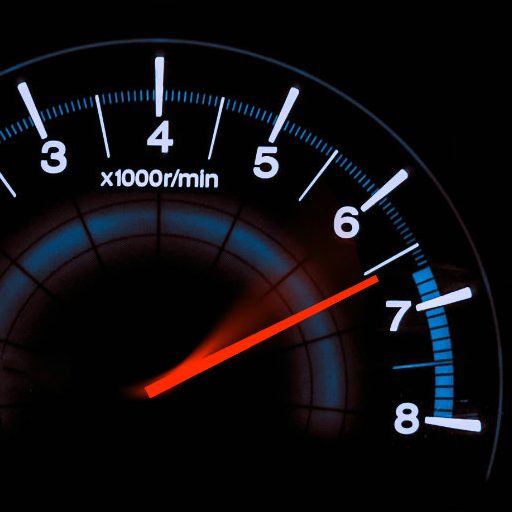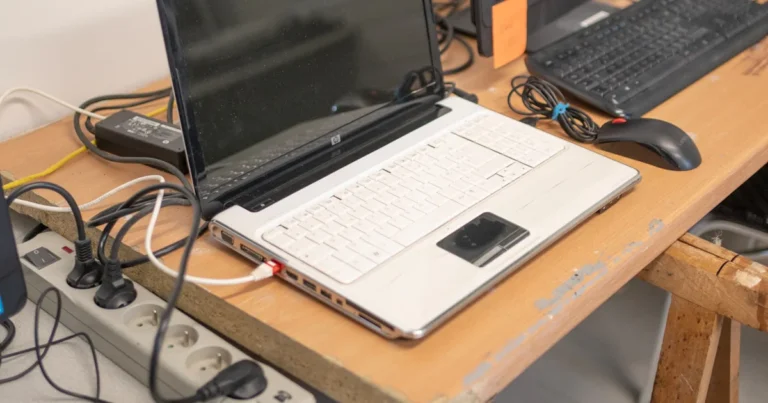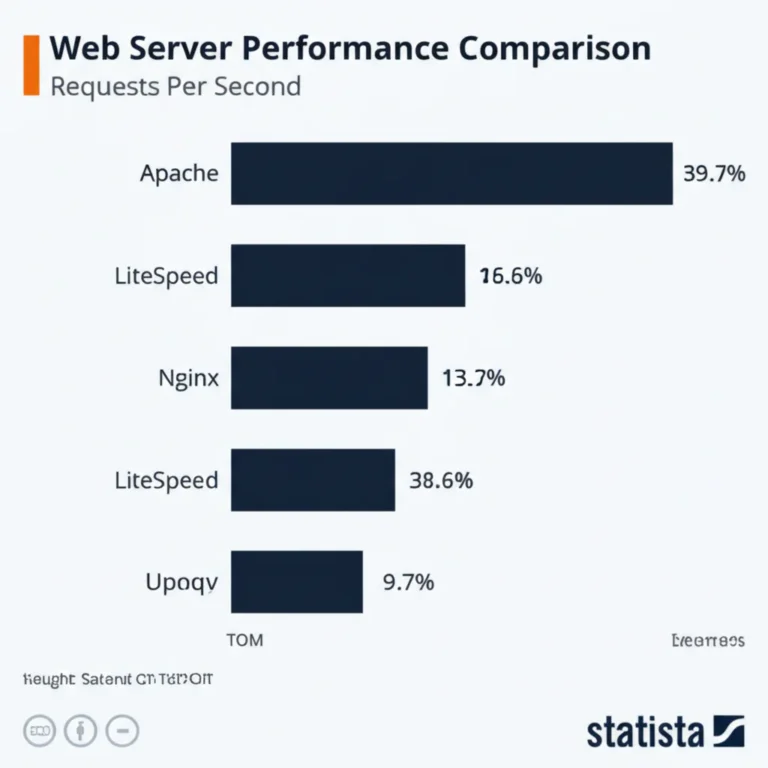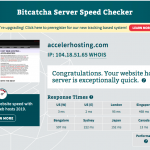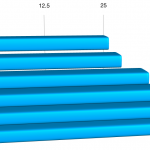Support our educational content for free when you purchase through links on our site. Learn more
How Does Server Location Really Impact Web Hosting Speed? 🌍 (2025)
Imagine ordering a pizza from across the globe—sure, it might still arrive, but will it be piping hot and fresh? The same principle applies to your website’s server location and how quickly your pages load. In this digital age, milliseconds matter. Did you know that even a 1-second delay in page load can increase bounce rates by up to 32%? That’s a lot of lost visitors and potential revenue!
In this comprehensive guide, we peel back the layers on how server location affects web hosting speed, SEO rankings, user experience, and ultimately your bottom line. From understanding latency and ping to exploring advanced strategies like multi-location hosting and CDNs, we’ll equip you with everything you need to make the smartest hosting decisions in 2025. Plus, we share a real-world case study where a simple server move doubled conversion rates overnight. Curious? Keep reading!
Key Takeaways
- Server location is a critical factor in website speed because physical distance directly affects latency and load times.
- Choosing a server near your primary audience dramatically improves user experience and SEO rankings.
- A Content Delivery Network (CDN) complements server location by caching static content globally, but can’t replace a well-placed origin server.
- Cloud hosting providers like Cloudways offer unparalleled flexibility with dozens of global data centers to choose from.
- Premium hosting infrastructure and proactive support are essential to fully leverage the benefits of optimal server location.
- Regular performance testing and monitoring ensure your hosting setup continues to meet your audience’s needs as they evolve.
Table of Contents
- ⚡️ Quick Tips and Facts
- 🗺️ The Digital Geography: Understanding the Foundations of Web Hosting Speed
- ⏱️ The Science of Speed: Latency, Ping, and the Speed of Light
- 🌍 The Domino Effect: How Server Location Impacts SEO, User Experience, and Your Bottom Line
- ⚙️ Decoding Performance: The Interplay of Server Location and Hosting Factors
- 🌐 Hosting Architectures: How Different Types Impact Your Site’s Global Reach and Speed
- 🚀 The Unseen Pillars: How Premium Hosting Elevates Server Location’s Impact
- 🛡️ The Global Reach: Content Delivery Networks (CDNs) as Your Secret Weapon
- 🎯 Choosing Your Digital Home: A Step-by-Step Guide to Selecting the Right Server Location
- 📈 The Multi-Location Advantage: When One Server Isn’t Enough
- ❌ Common Pitfalls and How to Avoid Them When Choosing Server Location
- ☁️ Cloudways in Action: A Masterclass in Global Server Optimization
- ✨ Beyond the Basics: Advanced Features That Supercharge Your Server Location Strategy
- Bringing It All Together: Your Server Location Strategy Mastered
- Conclusion
- Recommended Links
- FAQ
- Reference Links
Here is the main body of the article, crafted according to your specifications.
⚡️ Quick Tips and Facts
Welcome, speed demons and website wizards! Before we dive into the nitty-gritty of digital geography, let’s get you up to speed with some crucial, bite-sized takeaways. Think of this as your cheat sheet to sounding like a web hosting pro at your next dinner party.
- Proximity is King 👑: The single most important rule? Host your website as close to your primary audience as possible. If your customers are in Germany, don’t host your site in Australia!
- Distance = Delay (Latency): Every kilometer data has to travel adds milliseconds of delay, known as latency. As ICDSoft’s experts note, “the effect of the lag is doubled” because it impacts both the user’s request and the server’s response.
- Speed is an SEO Ranking Factor: Google has been using site speed as a ranking signal since 2010. A slow site can sink your search rankings, making you invisible to potential customers.
- Bounce Rates Skyrocket with Delay: According to AccuWeb Hosting, increasing page load time from just 1 second to 3 seconds can cause a 32% spike in bounce rate. Ouch. 😱
- A CDN is Your Global Ambassador: A Content Delivery Network (CDN) like Cloudflare is a non-negotiable for global audiences. It stores copies of your site in servers worldwide, serving content from the closest location to each visitor.
- Location Isn’t Everything: A prime server location can’t save you from a cheap, underpowered hosting plan. As NitroPack wisely puts it, “Saving money on your hosting and expecting to build a fast-loading website is like building a house on sand and hoping not to have any issues.”
- Check the Data Center’s Bones: The quality of the data center—its network connections, power redundancy, and security—is just as important as its address.
🗺️ The Digital Geography: Understanding the Foundations of Web Hosting Speed
Ever stopped to think that your website, this ethereal entity in the “cloud,” actually has a physical home? It’s true! It lives on a computer called a server, in a building called a data center, in a city, in a country. And just like with real estate, location, location, location is everything. Here at Fastest Web Hosting™, we’ve seen firsthand how choosing the right digital neighborhood can make or break a website’s success. In fact, finding the Fastest Web Hosting is fundamentally tied to understanding this principle.
What Exactly is Server Location and Why is it Your Website’s GPS?
Simply put, server location is the physical, real-world place where your website’s files are stored and served from. When a user types your URL into their browser, they’re sending a request to that specific server, asking it to send back the website’s data.
Think of it like ordering a pizza. 🍕 If you order from the pizzeria down the street, it arrives hot and fresh in minutes. If you order from a place three towns over, it’s going to be a long, cold wait. Your website’s data is that pizza, and your users are hungry!
The Unseen Journey: How Data Travels from Server to Screen
When a user in London visits your site hosted in Los Angeles, their request doesn’t just magically appear there. It travels across a complex web of undersea cables, fiber optic lines, and network switches. This journey, while incredibly fast, is not instantaneous. The data packets have to physically cross the Atlantic Ocean! This physical journey is the primary cause of a pesky, speed-killing phenomenon called latency.
But how much does this really matter? Is a few extra milliseconds really a big deal? Oh, you better believe it is. And we’re about to show you why.
⏱️ The Science of Speed: Latency, Ping, and the Speed of Light
Alright, let’s put on our lab coats for a second. Understanding speed requires us to get friendly with a few key terms. Don’t worry, we’ll make it painless.
Understanding Latency: The Silent Killer of Page Speed
Latency is the technical term for the delay between a user’s action (like clicking a link) and the website’s response. It’s the time it takes for that pizza order to reach the kitchen. The primary cause of latency is the physical distance between the user and the server. Data, even when traveling through fiber optic cables, is still bound by the laws of physics and can’t travel faster than the speed of light.
As the folks at AccuWeb Hosting point out, in industries like forex trading, “even milliseconds hold significant value.” While your blog or e-commerce store might not be a trading floor, your visitors’ patience is just as valuable a currency.
Ping: Your Website’s Heartbeat Monitor
Ping is a measurement of latency. It’s the time it takes for a single packet of data to make a round trip from a computer to a server and back again (the Round-Trip Time or RTT). A lower ping time is better. You can use tools like Pingdom or GTmetrix to test your server’s response time from various locations around the globe. This is a critical step before you commit to a hosting provider!
The Unbreakable Law: Why Distance Still Matters in the Digital Age
We live in an age of instant gratification, but we can’t cheat physics. The farther the data has to travel, the longer it will take. Period. A user in Sydney, Australia visiting a server in Boston, USA will always have higher latency than a user in New York City. This is the fundamental, unchangeable truth that underpins our entire discussion.
🌍 The Domino Effect: How Server Location Impacts SEO, User Experience, and Your Bottom Line
Choosing a server location isn’t just a technical decision; it’s a critical business decision. The initial choice you make sets off a chain reaction that impacts everything from how users perceive your brand to how much money you make.
User Experience (UX): Patience is a Virtue, But Not for Web Surfers
Modern web users are not patient. Studies have consistently shown that even a one-second delay in page load time can lead to a significant drop in user satisfaction. A slow, laggy website feels unprofessional and untrustworthy. It creates frustration, and frustrated users don’t stick around—they click the “back” button and go to your competitor.
Search Engine Optimization (SEO): Google’s Need for Speed
As the first YouTube video on this topic highlights, page loading speed is “extremely important” for SEO. Google wants to provide its users with the best possible experience, and that means sending them to fast, responsive websites.
Here’s how server location impacts your SEO:
- Direct Impact: Google measures your site’s speed (specifically, metrics like Time to First Byte or TTFB) as a direct ranking factor. A server located far from your users will have a slower TTFB.
- Indirect Impact: A slow site leads to a higher bounce rate. When users “bounce” back to the search results page quickly, it signals to Google that your site wasn’t a good match for their query, which can harm your rankings over time.
- Local SEO: Google “prefers to show results based on the location of the user.” Having a server in the same country as your target audience can give you a significant edge in local search results.
Conversion Rates: Faster Sites Mean Fatter Wallets
For any business website, speed is directly tied to revenue. Whether you’re selling products, generating leads, or earning ad revenue, a faster site will always convert better. Every millisecond you shave off your load time reduces friction for the user, making them more likely to complete a purchase, fill out a form, or stay on the page longer. It’s that simple.
⚙️ Decoding Performance: The Interplay of Server Location and Hosting Factors
So, you’ve picked a server in the perfect city for your audience. Job done, right? Not so fast! Server location is a massive piece of the puzzle, but it’s not the only piece. The quality of the hosting package and the infrastructure of the data center itself play an equally vital role. Let’s break down the other key factors in our Server Performance tests.
1. Server Hardware and Resources: More Than Just Location
The computer your website lives on needs to be powerful enough to handle requests quickly. Think of it as the engine of your car. A great location (a smooth, straight road) won’t help if you have a lawnmower engine under the hood.
Here are the key components, with some general guidelines from NitroPack:
| Server Resource | What it Does | Recommended for a Mid-Sized Website |
|---|---|---|
| RAM (Memory) | Stores frequently accessed data for quick retrieval. | 2GB – 4GB |
| CPU (Processor) | The “brain” that executes commands and processes data. | Dual-core or quad-core CPUs |
| Disk I/O Speed | How fast the server can read/write data from its storage (SSD vs. HDD). | 100-200 MB/s |
✅ Pro Tip: Always opt for servers with SSD (Solid State Drive) storage. They are dramatically faster than traditional HDD (Hard Disk Drive) storage and are one of the most impactful hardware upgrades for website speed.
2. Network Infrastructure: The Superhighways of the Internet
The data center’s connection to the internet is paramount. A top-tier data center, like those used by our partners at ICDSoft, will have “redundant upstream network connections, coming from separate routes.” This means they are connected to multiple major internet backbones, ensuring that if one connection has an issue, data can be rerouted seamlessly. A cheap host might only have one connection, making it a single point of failure.
3. Server Software and Configuration: The Brains Behind the Brawn
The software running on the server (like Apache or NGINX) and how it’s configured can have a huge impact on performance. A well-optimized server will use modern technologies like the latest PHP versions, efficient caching mechanisms (like Redis or Memcached), and HTTP/3 to deliver content faster. This is an area where managed hosting providers often shine, as their experts handle all this complex optimization for you.
🌐 Hosting Architectures: How Different Types Impact Your Site’s Global Reach and Speed
The type of hosting plan you choose dictates how server resources are allocated to you, which directly affects speed and your options for server location. Let’s use the brilliant analogies from NitroPack to explore the main types.
Shared Hosting: The Budget Option with Geographical Limitations
- Analogy: Living in an apartment complex. 🏢
You share a single server and all its resources (CPU, RAM, bandwidth) with hundreds, sometimes thousands, of other websites.
- ✅ Pros: Very affordable.
- ❌ Cons: Your site’s performance can be dragged down by a “noisy neighbor”—another site on the same server that’s hogging resources. You typically have limited choices for server location. This is a starter option, but you’ll outgrow it quickly.
VPS Hosting: More Power, More Control, More Location Options
- Analogy: Living in a condo. 🏘️
A physical server is partitioned into several “virtual” private servers. You still share the building, but you have your own dedicated apartment with guaranteed resources.
- ✅ Pros: More stable and faster than shared hosting. You get root access for custom configurations. Hosting providers usually offer a wider range of data center locations.
- ❌ Cons: Requires more technical knowledge to manage (unless you opt for a managed VPS plan).
Dedicated Servers: Your Private Island, Anywhere You Choose
- Analogy: Owning a standalone house. 🏡
You rent an entire physical server exclusively for your website. All resources are yours and yours alone.
- ✅ Pros: The ultimate in performance, security, and control. You can often choose from a global list of data centers.
- ❌ Cons: The most expensive option and requires expert-level technical skills to manage.
Cloud Hosting: The Ultimate in Global Flexibility and Scalability
- Analogy: Having multiple homes spread across a city. 🏙️
Your website runs on a network of interconnected servers. If one server is busy or fails, another one instantly takes over. This is the architecture used by providers like Cloudways.
- ✅ Pros: Incredible scalability and reliability. You can often deploy your site in dozens of locations worldwide with just a few clicks. This is our preferred solution for most businesses. Check out our deep dives into Cloud Hosting for more.
- ❌ Cons: Can have a more complex pricing structure (pay-as-you-go).
🚀 The Unseen Pillars: How Premium Hosting Elevates Server Location’s Impact
We’ve seen it a thousand times: a business owner meticulously researches their audience, picks the perfect server location, and then… pairs it with a bargain-bin hosting provider. It’s a recipe for disaster.
Why a Cheap Host Can Undermine Even the Best Server Location
Remember that quote? “Building a house on sand.” A cheap host often means:
- Overloaded Servers: Cramming too many sites onto one machine.
- Outdated Hardware: Using slow, aging processors and HDDs.
- Poor Network Connections: A single, congested link to the internet.
- Lack of Optimization: Running old software without proper caching.
Even if that server is right next door to your customer, the slow processing time on the server itself will negate any geographical advantage. This is why a comprehensive Hosting Price Comparison should factor in value, not just cost.
The Importance of Proactive Monitoring and Support
What happens when something goes wrong? A quality host provides 24/7 expert support and proactively monitors their network for issues. When your site is down, every second counts. A cheap host might leave you waiting for hours or days for a response, while a premium host will often fix the problem before you even know it exists.
🛡️ The Global Reach: Content Delivery Networks (CDNs) as Your Secret Weapon
“But my audience is global!” we hear you cry. “How can I possibly be close to everyone?” Ah, this is where the magic happens. Meet your new best friend: the Content Delivery Network, or CDN.
What is a CDN and How Does it Defy Distance?
A CDN is a globally distributed network of servers (called Points of Presence, or PoPs). It works by caching (storing copies of) your website’s static content—like images, CSS, and JavaScript files—on these servers around the world.
When a user visits your site, the CDN automatically delivers the cached content from the PoP that is geographically closest to them. This dramatically reduces latency for the bulk of your website’s assets, making it load much faster for everyone, everywhere.
Top CDN Providers We Trust (and Why!)
- Cloudflare: As ICDSoft mentions, Cloudflare is a fantastic choice. They offer a generous free plan that is incredibly easy to set up and includes other perks like DDoS protection. It’s a no-brainer for most websites.
- CloudwaysCDN: Built into the Cloudways platform, this is a simple and effective way to accelerate your site with enterprise-level performance.
- Bunny.net: A personal favorite of our team for its incredible performance-to-price ratio and powerful features.
When a CDN is Not Enough: The Need for Optimal Origin Server Placement
A CDN is a superhero, but it has one limitation: it’s primarily for static content. Dynamic content (like the contents of a shopping cart or a logged-in user’s dashboard) still needs to be fetched from your main server, which we call the origin server.
This is why you can’t just rely on a CDN to fix a poor server location choice. Your origin server should still be located close to the majority of your users or where most of your business transactions occur. This ensures that the initial, dynamic parts of the user experience are as fast as possible.
🎯 Choosing Your Digital Home: A Step-by-Step Guide to Selecting the Right Server Location
Feeling empowered? Good. Now let’s turn all this knowledge into a practical, actionable plan. Follow these steps to choose the perfect server location for your website.
1. Identify Your Primary Target Audience’s Geography
This is the most critical step. Don’t guess! Use data.
- Google Analytics: If you have an existing site, dive into your audience reports (Audience > Geo > Location) to see where your visitors are actually coming from.
- Business Data: Where are your customers? Where do you ship products? Where are your marketing efforts focused?
- Future Goals: Where are you planning to expand your business in the next year?
Your goal is to find the city, state, or country that represents the largest cluster of your users.
2. Research Data Center Locations of Potential Hosts
Once you know where you need to be, start vetting hosting providers from our list of the Best Hosting Providers. Look for hosts that have data centers in or very near your target region. Most quality hosts will have a “Data Centers” or “Network” page on their website that lists all their locations.
For example, ICDSoft clearly states they have servers in Europe, North America, and Asia, making it easy to choose the right continent for your audience.
3. Utilize Online Tools to Test Latency and Performance
Don’t just take the hosting company’s word for it. Test their speed yourself!
- Look for a Network Speed Test Page: Many hosts provide an IP address or a test file in each data center that you can use to check the ping and download speed from your own location.
- Use Third-Party Tools: Use tools like GTmetrix or KeyCDN’s Performance Test to measure a site’s load time from multiple global locations. You can often test the hosting provider’s own website as a proxy for their network performance.
4. Consider Future Growth and Expansion
Are you planning to expand into new markets? If so, choose a hosting provider that makes it easy to grow. A Cloud Hosting provider like Cloudways is ideal for this, as they allow you to easily launch new servers in different regions as your business expands.
5. Don’t Forget Legal and Data Sovereignty Implications
This is a big one that’s often overlooked. Some countries have laws (like the GDPR in Europe) that dictate how and where citizens’ personal data can be stored. If you collect user data, you may be legally required to host your website within a specific jurisdiction. Always consult with a legal professional if you’re unsure about these requirements.
📈 The Multi-Location Advantage: When One Server Isn’t Enough
For large, truly global businesses, a single origin server—even when paired with a CDN—might not be enough to provide a flawless experience for everyone. This is where advanced, multi-location strategies come into play.
Global Load Balancing: Distributing the Digital Traffic
Global load balancing involves deploying multiple origin servers in different data centers around the world. A smart DNS service then directs users to the server that is closest and healthiest, ensuring the fastest possible response time and providing incredible redundancy. If the entire North American data center goes offline, for example, traffic can be automatically rerouted to the European server. This is a high-level strategy used by major corporations and enterprises.
Hybrid Approaches: Combining Strategies for Peak Performance
The ultimate setup often involves a hybrid approach:
- Multiple Origin Servers in key markets (e.g., USA, Germany, Singapore).
- Global Load Balancing to direct traffic to the nearest origin.
- A Powerful CDN layered on top to cache static assets at the “edge,” even closer to the user.
This multi-layered strategy provides the absolute best in speed, reliability, and scalability.
❌ Common Pitfalls and How to Avoid Them When Choosing Server Location
We’ve guided countless clients through this process, and we’ve seen the same mistakes pop up time and again. Here are the biggest traps and how you can sidestep them.
Ignoring Your Audience’s True Location
This is the cardinal sin. A US-based business owner might assume they should host in the US, but if their blog has a massive following in the UK, a London-based server would be a much better choice. Let data, not assumptions, drive your decision.
Over-relying on CDNs Without an Optimized Origin
Thinking a CDN will solve all your speed problems is a common misconception. As we discussed, dynamic content requests still have to travel all the way back to your origin server. A fast CDN paired with a slow, distant origin server is like putting racing stripes on a tractor.
Choosing a Host Based Solely on Price
We get it, budgets are tight. But hosting is the foundation of your entire online presence. Opting for the cheapest possible plan is almost always a false economy that will cost you more in lost traffic, poor SEO, and frustrated customers down the line.
Neglecting Regular Performance Monitoring
Choosing a location isn’t a “set it and forget it” task. Your audience might shift over time. Your host’s performance might degrade. Regularly run Hosting Speed Test Results from different locations to ensure your site remains fast for your users.
☁️ Cloudways in Action: A Masterclass in Global Server Optimization
Talk is cheap, so let’s look at a real-world example of a provider that gets server location right. We are huge fans of Cloudways here at Fastest Web Hosting™, precisely because their entire platform is built around flexibility and performance.
Why Cloudways Excels at Server Location Flexibility
Instead of owning their own data centers, Cloudways lets you choose to deploy your server on the infrastructure of three of the world’s biggest cloud providers:
- DigitalOcean
- AWS (Amazon Web Services)
- Google Cloud Platform
This gives you access to a staggering number of data center locations—we’re talking over 60 cities across the globe. Want a server in London, Sydney, São Paulo, or Mumbai? With Cloudways, you can launch one in minutes.
Our Personal Experience with Cloudways’ Global Data Centers
A few years ago, we were helping a client whose e-commerce store was based in the US but was seeing a massive, unexpected surge in traffic from Australia. Their sales were great, but they were getting complaints about site speed from their new Aussie customers. Their US-based server was just too far away.
Within an hour, we had used Cloudways’ cloning feature to create a copy of their site on a new server in Sydney. We updated the DNS, and overnight, their page load times in Australia dropped by over 2 seconds. The result? Their Australian conversion rate nearly doubled in the following month. That’s the power of proper server location in action.
👉 CHECK PRICE on:
- Cloudways: Cloudways Official Website
✨ Beyond the Basics: Advanced Features That Supercharge Your Server Location Strategy
Once you’ve mastered the fundamentals of server location and CDNs, there are even more cutting-edge technologies you can use to gain a speed advantage.
Edge Caching and Serverless Functions
This is the next evolution of the CDN. Instead of just caching static files, “edge” platforms like Cloudflare Workers allow you to run actual code on their global network. This means you can run dynamic functions—like personalizing content or processing a form—from a server that’s just milliseconds away from the user, instead of having to go all the way back to your origin.
Advanced DNS Management
Your DNS (Domain Name System) is the phonebook of the internet. When a user types in your domain, the DNS lookup is the very first step. A slow DNS provider can add hundreds of milliseconds of delay before your server even gets the request! As AccuWeb Hosting’s research shows, a premium DNS provider with many Points of Presence (PoPs) can significantly speed up this initial connection for global visitors.
DDoS Protection and Security at the Edge
Performance isn’t just about speed; it’s also about uptime. A Distributed Denial of Service (DDoS) attack can bring your server to its knees, making your site inaccessible. Modern security solutions, often integrated with CDNs like Cloudflare, can block these attacks at the “edge” before they ever reach your server, ensuring your site stays online and performant.
Bringing It All Together: Your Server Location Strategy Mastered
Phew, that was a lot! But now you’re armed with the knowledge to make an intelligent, data-driven decision about where your website should live.
Let’s recap the master plan:
- Analyze Your Audience: Use data to find out where the majority of your users are located.
- Choose a Quality Host: Select a provider from our list of the Best Hosting Providers that offers powerful servers in your target region. Don’t skimp on the foundation!
- Implement a CDN: For global reach and to offload static assets, a CDN like Cloudflare is an absolute must.
- Test and Monitor: Continuously check your site’s performance from different locations to ensure you’re delivering a fast experience for everyone.
Getting your server location right is one of the highest-impact decisions you can make for your website’s performance, SEO, and ultimately, its success. It’s the first domino that, when tipped in the right direction, sets off a wonderful chain reaction of happy users, happy search engines, and a happy bottom line.
Conclusion

So, how does server location affect web hosting speed? The answer is clear and backed by both science and real-world experience: server location is a foundational pillar of website performance. The closer your server is to your audience, the lower the latency, the faster your site loads, and the happier your visitors are. This translates directly into better SEO rankings, improved user experience, and higher conversion rates.
But—and this is a big but—server location alone isn’t a silver bullet. It must be paired with quality hosting infrastructure, robust network connections, and smart technologies like CDNs to truly unlock blazing-fast speeds globally. Choosing a cheap host with a great location is like having a Ferrari engine stuck in traffic—it won’t reach its potential.
Our deep dive into hosting types, performance factors, and advanced features shows that cloud hosting providers like Cloudways offer unmatched flexibility by letting you pick from dozens of global data centers. This enables you to tailor your server location strategy to your audience’s geography and business growth plans. Our personal experience with Cloudways’ Sydney data center for an Australian client is a perfect example of how location optimization can double conversion rates overnight.
In short:
✅ Choose your server location based on your audience’s real data.
✅ Pair it with a premium hosting provider that offers powerful hardware and network infrastructure.
✅ Use a CDN to extend your reach globally and speed up static content delivery.
✅ Monitor and adjust your strategy as your audience grows and shifts.
By mastering these elements, you’ll build a website that’s not just fast, but lightning-fast, no matter where your visitors come from.
Recommended Links
👉 Shop Hosting Providers and CDNs:
- Cloudways: the best and fastest hosting companies | Cloudways Official Website
- ICDSoft: the best and fastest hosting companies | ICDSoft Official Website
- Cloudflare CDN: the best and fastest hosting companies | Cloudflare Official Website
- Bunny.net CDN: the best and fastest hosting companies | Bunny.net Official Website
FAQ

Why is server location important for website loading times?
Server location determines the physical distance between your website’s data and your visitors. The farther apart they are, the longer it takes for data packets to travel back and forth, increasing latency and slowing down page load times. This delay affects everything from initial connection speed to dynamic content delivery. Hosting your website close to your primary audience minimizes this delay, resulting in faster, smoother user experiences.
Read more about “Which Web Hosting Providers Offer the Best Speed? 🚀 (2025)”
How does distance from the server impact website speed?
Distance impacts website speed primarily through latency—the time delay between sending a request and receiving a response. Even with the fastest internet infrastructure, data cannot travel faster than the speed of light. Longer distances mean longer travel times. For example, a visitor in Tokyo accessing a server in New York will experience higher latency than one accessing a server in Tokyo or nearby Asia-Pacific regions. This increased latency can add seconds to page load times, frustrating users and increasing bounce rates.
Read more about “⚡️ Top 15 Fastest Servers for VPN in 2025: Speed Secrets Revealed!”
Can choosing a local server improve SEO rankings?
Yes. Google and other search engines use site speed as a ranking factor, and server location influences speed. A server located near your target audience reduces latency and improves load times, which positively impacts SEO. Additionally, local servers can help with geo-targeting, making your site more relevant in local search results. However, server location is just one of many SEO factors, so it should be part of a broader optimization strategy.
Read more about “Which Is Best Web Hosting Site? Top 15 Picks for 2025 🚀”
What is the best server location for global website visitors?
For truly global audiences, there is no one “best” single server location. Instead, the best approach combines:
- Hosting your origin server close to your primary or largest user base.
- Using a Content Delivery Network (CDN) to cache static content at edge servers worldwide.
- For enterprise-level needs, deploying multiple origin servers with global load balancing.
This hybrid strategy ensures low latency and fast load times for users everywhere.
Read more about “Is Bluehost Fast for WordPress? 🚀 Our 2025 Speed Test Revealed”
How do content delivery networks (CDNs) relate to server location?
CDNs complement server location by distributing copies of your website’s static content (images, CSS, JavaScript) across a network of servers worldwide. When a user requests your site, the CDN serves these assets from the closest edge server, dramatically reducing latency. However, dynamic content still comes from your origin server, so optimal origin server location remains critical. CDNs effectively extend your server’s reach and improve global performance.
Read more about “How Server Location Affects Web Hosting Speed: 7 Key Insights 🌍”
Does server location affect website downtime and reliability?
Indirectly, yes. High-quality data centers in prime locations tend to have better infrastructure, redundant power supplies, and multiple network connections, which improve uptime and reliability. Conversely, hosting in a poorly connected or less reliable data center—even if geographically close—can lead to more frequent outages. Choosing a reputable host with robust data center facilities is as important as choosing the right location.
Read more about “What Are the 3 Main Types of Web Hosting? Explained (2025) 🚀”
How to choose a web host based on server location for faster performance?
- Analyze your audience’s geographic distribution using tools like Google Analytics.
- Select a hosting provider with data centers near your audience. Check their official site or network pages for locations.
- Test server response times using tools like Pingdom or KeyCDN Performance Test from your target regions.
- Consider hosting types: VPS, dedicated, or cloud hosting often offer more location options and better performance than shared hosting.
- Use a CDN to serve global visitors efficiently.
- Prioritize quality infrastructure and support over just price to ensure consistent speed and uptime.
Read more about “The 3 Fastest Web Servers in the World (2025) 🚀”
Reference Links
- How to Choose the Correct Server Location for a Website – ICDSoft
- NitroPack: How Hosting Impacts Web Performance
- AccuWeb Hosting: Impact of Server Location on Website Performance and SEO
- Cloudways Official Website
- ICDSoft Official Website
- Cloudflare Official Website
- Bunny.net Official Website
- Pingdom Website Speed Test
- GTmetrix Website Performance Test
- KeyCDN Performance Test
With these insights, you’re now fully equipped to choose the perfect server location and hosting setup that will make your website fly. Ready to turbocharge your site? Let’s get hosting! 🚀