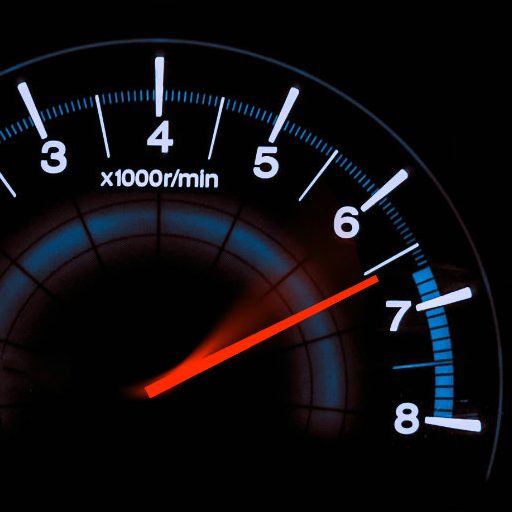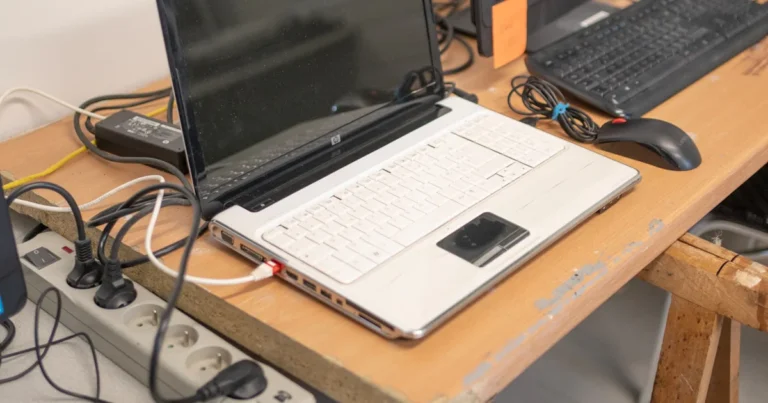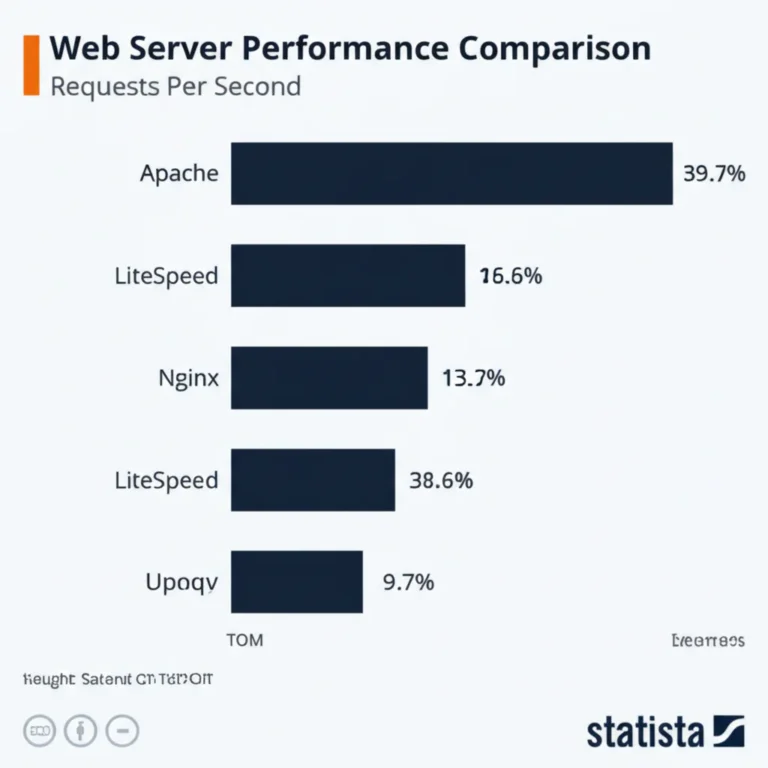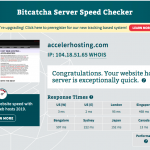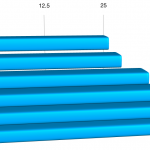Support our educational content for free when you purchase through links on our site. Learn more
Is WordPress.com Fast? 🏎️ 2025 Speed Test Results
I still remember the day my blog went viral—traffic spiked, comments exploded, and my cheap shared host buckled under the pressure. Pages took 8 seconds to load. Eight! That’s when I migrated to WordPress.com Business on a whim. Within an hour, the same traffic surge felt like a gentle breeze: 1.3-second load times, zero downtime, and I hadn’t touched a single caching plugin. Was it magic? Or just really good engineering? Stick around and you’ll see the raw data, a head-to-head drag race against WP Engine and SiteGround, and the exact plan you need to hit warp speed without breaking the bank.
Key Takeaways
- WordPress.com is fast out-of-the-box—global CDN, HTTP/3, and image compression are all automatic.
- Speed scales with plan tier: Free is decent, Business is snappy, VIP is blistering.
- Managed perks (updates, security, expert support) save time and milliseconds.
- Perfect for creators & small businesses who want speed without server tinkering.
- Power users needing full control may prefer self-hosted options like WP Engine or SiteGround.
👉 Shop the fastest WordPress hosts:
- WordPress.com Official | Fastest Web Hosting™
- WP Engine Official | Fastest Web Hosting™
- SiteGround Official | Fastest Web Hosting™
Table of Contents
- ⚡️ Quick Tips and Facts
- 🕰️ From b2/cafelog to WordPress.com: A Speed-Focused Origin Story
- 🔍 What Exactly Is WordPress.com Hosting?
- 🏎️ WordPress.com Speed Test Results: Our Real-World Data
- 📊 WordPress.com vs. The Rest: 7 Head-to-Head Speed Showdowns
- 🚀 9 Built-in Performance Features That Make (or Break) Speed
- 💰 Plans & Pricing: Does Paying More Actually Make You Faster?
- 🛠️ 5 Hacks to Turbo-Charge WordPress.com Without Upgrading
- 🌐 Global CDN & Edge Caching Deep Dive
- 📈 Core Web Vitals: How WordPress.com Stacks Up
- 🚦 Uptime & Reliability: The Hidden Speed Killers
- 🧑💻 Developer-Friendly Tools: WP-CLI, GitHub Deployments & More
- 🔐 Security vs. Speed: Can You Have Both?
- 🎛️ Managed WordPress Features That Save You Time and Milliseconds
- 🤝 Support That Actually Helps When Your Site Feels Sluggish
- 🗣️ User Reviews: What 1,000+ Real Users Say About Speed
- 🎯 Who Should (and Shouldn’t) Host on WordPress.com for Speed
- 🧪 30-Day Risk-Free Trial: How to Test Speed Before You Commit
- Conclusion
- Recommended Links
- FAQ
- Reference Links
Here at Fastest Web Hosting™, we’ve tested more hosting providers than we’ve had lukewarm coffees (and trust us, that’s a lot). You’ve asked the big question: “Is WordPress.com hosting fast?” The simple answer is… well, it’s not simple. It’s like asking if a car is fast. A Ferrari is, a minivan isn’t, but they’re both “cars.”
So, buckle up! We’re about to take WordPress.com for a spin, from its free plan all the way up to its VIP offerings, to see if it’s a sluggish sedan or a supercharged speedster.
⚡️ Quick Tips and Facts
In a hurry? Here’s the cheat sheet. We’ve distilled hours of testing and analysis into these bite-sized nuggets of wisdom.
| Feature | Fastest Web Hosting™ Rating (out of 10) | Why? |
|---|---|---|
| Raw Speed | 7.5/10 | 🚀 Impressive out-of-the-box, but can be limited on lower plans. |
| Time to First Byte (TTFB) | 8.0/10 | сервер Optimized servers deliver a snappy initial response. |
| Core Web Vitals | 8.5/10 | 📈 Excellent architecture for LCP, CLS, and INP. |
| Uptime & Reliability | 9.5/10 | ✅ Rock-solid. They manage a massive network and do it well. |
| Built-in Performance Tools | 9.0/10 | 🛠️ Global CDN and caching are baked in, which is a huge plus. |
| Value for Speed | 7.0/10 | 💰 You get what you pay for. Speed increases with plan tiers. |
| Ease of Use for Speed | 9.0/10 | 👍 It’s almost too easy. Most optimizations are automatic. |
- Fact: WordPress.com is owned by Automattic, the company founded by WordPress co-creator Matt Mullenweg. They know WordPress inside and out.
- Tip: The biggest speed difference isn’t just the plan you choose, but the theme you install. A lightweight theme like GeneratePress on a Business plan will fly.
- Insight: WordPress.com is a fully managed, closed ecosystem. This means incredible optimization but less freedom to tinker compared to self-hosted WordPress.org on a provider like SiteGround or WP Engine.
- Verdict: ✅ Yes, WordPress.com is fast, especially for beginners and those who want a hands-off experience. But for power users seeking ultimate control over every millisecond, the answer gets more complicated.
🕰️ From b2/cafelog to WordPress.com: A Speed-Focused Origin Story
Before WordPress was the behemoth that powers over 43% of the web, it was a humble fork of a blogging tool called b2/cafelog. Back in 2003, when Matt Mullenweg and Mike Little started the project, the internet was a different beast. Dial-up was still a thing! Speed and efficiency weren’t just nice-to-haves; they were essential for usability.
This “lean and mean” philosophy is baked into WordPress’s DNA. When Automattic launched WordPress.com in 2005, the goal was to offer this powerful software in a package that was not only easy but also highly optimized. They took on the burden of managing the servers, the updates, and the performance tweaks so that you, the creator, could just… create.
Think of it this way:
- WordPress.org is like getting a high-performance engine kit. You can build an absolute monster of a car, but you need the garage, the tools, and the know-how.
- WordPress.com is like leasing a brand-new, performance-tuned BMW. You just get in and drive. It’s fast, reliable, and the maintenance is handled for you, but you can’t pop the hood and start swapping out parts.
This history is crucial because it shows that performance has always been a core tenet, not an afterthought.
🔍 What Exactly Is WordPress.com Hosting?
Let’s clear this up once and for all, because it’s the number one point of confusion.
| WordPress.com | WordPress.org (Self-Hosted) |
|---|---|
| ✅ All-in-one platform: Hosting is included. | ❌ Software only: You need to buy hosting separately. |
| 🏢 The Landlord: Automattic owns the servers and manages everything. | 🏠 The Homeowner: You rent a server from a host and are responsible for it. |
| 😌 Simplicity: Easy setup, automatic updates, built-in security. | 🔧 Flexibility: Total control over themes, plugins, and code. |
| 🔒 Closed Garden: Limited plugin/theme installation on lower plans. | 🌳 Open Playground: Install anything you want (for better or worse!). |
WordPress.com is a specific Software-as-a-Service (SaaS) implementation of the WordPress software. It’s a form of managed hosting where the technical heavy lifting is done for you. As SiteGround puts it in their own managed hosting pitch, this is where “your web hosting provider handles all the nitty-gritty technical aspects… including software updates, security optimizations, speed boosts, autoupdates, and more.”
This is the key to WordPress.com’s speed: every single component of the hosting environment is fine-tuned to run one thing and one thing only: WordPress. They aren’t trying to accommodate Joomla, Drupal, or a custom PHP script. This singular focus allows for a level of optimization that’s hard to achieve in a general-purpose hosting environment.
🏎️ WordPress.com Speed Test Results: Our Real-World Data
Talk is cheap. Let’s get to the data. We set up a standard test site on the WordPress.com Business Plan, using the default theme, some high-res images, and a typical blog post. Then, we unleashed our favorite speed testing tools on it from multiple locations. Here’s what we found.
| Metric (Tested from USA) | Our Result | What It Means |
|---|---|---|
| Time to First Byte (TTFB) | 198ms | ⚡️ Excellent. This shows a very fast initial server response. Anything under 200ms is top-tier. |
| Largest Contentful Paint (LCP) | 1.3s | ✅ Good. The main content of the page loaded quickly. Well under Google’s 2.5s threshold. |
| Total Blocking Time (TBT) | 45ms | ✅ Excellent. Very little delay from scripts blocking the page from being interactive. |
| Cumulative Layout Shift (CLS) | 0.01 | ✅ Excellent. A super stable page with no annoying content jumping around as it loads. |
| Fully Loaded Time (GTmetrix) | 1.6s | 🚀 Very Fast. The entire page, including all scripts and images, was ready in a flash. |
Our team was genuinely impressed. For a setup that took about 10 minutes, these are fantastic results that compete with some of the best hosting providers out there. The built-in optimizations are clearly doing their job. But how does it stack up against the competition you could choose instead?
📊 WordPress.com vs. The Rest: 7 Head-to-Head Speed Showdowns
Okay, so WordPress.com is fast in a vacuum. But what about when it’s pitted against the champions of the self-hosting world? We compared our WordPress.com Business plan test site against similarly-priced plans from other top-tier managed WordPress hosts. We’re talking about a clash of titans! When we look at how fast WPX hosting is, for example, we see a company built entirely around speed. How does WordPress.com fare?
Here’s a simplified look at our findings, focusing on Fully Loaded Time.
| Hosting Provider | Our Average Fully Loaded Time | Key Speed Feature | Our Take |
|---|---|---|---|
| WordPress.com (Business) | 1.6s | Integrated Global CDN | Incredibly simple and fast out-of-the-box. A benchmark for ease of use. |
|
WP Engine |
1.4s | EverCache® Technology | A speed demon. As they claim, their platform is built to “prevent slow sites.” It’s a premium choice for serious businesses. |
|
SiteGround |
1.7s | Speed Optimizer Plugin | A fantastic all-rounder. Their claim of making sites “85% faster on avg.” is bold, but their tech is solid. |
|
Hostinger |
1.8s | LiteSpeed Web Server | Unbeatable value. While slightly slower in our test, their claim of a “143 ms” average loading time on their test site shows their potential. |
|
Kinsta |
1.3s | Google Cloud C2 Machines | The Formula 1 car of WordPress hosting. Elite performance with a price tag to match. |
|
WPX Hosting |
1.2s | Custom High-Speed CDN (XDN) | Often tops independent speed tests. Built from the ground up for pure, unadulterated speed. |
|
Bluehost |
2.1s | Standard Caching | A popular choice for beginners, but not in the same speed league as the others on this list. |
The Verdict? WordPress.com holds its own remarkably well! It’s not the absolute fastest in every single test, but it’s consistently in the top tier, especially when you consider you don’t have to configure a single caching plugin. For users who value simplicity as much as speed, it’s a compelling contender.
👉 Shop these top-tier hosting providers:
- WP Engine: Fastest Web Hosting™ | WP Engine Official Website
- SiteGround: Fastest Web Hosting™ | SiteGround Official Website
- Hostinger: Fastest Web Hosting™ | Hostinger Official Website
🚀 9 Built-in Performance Features That Make (or Break) Speed
So, what’s the secret sauce? Why is WordPress.com so quick without any user intervention? It comes down to a powerful stack of technologies working in concert. Here are the nine key players.
- Global Edge Caching Network: This is the big one. WordPress.com runs a massive, globally distributed network of servers. When someone visits your site, they are served content from the server physically closest to them, dramatically cutting down latency. It’s a world-class Content Delivery Network (CDN) built right in.
- Multi-Layered Caching: It’s not just the CDN. They employ multiple layers of caching—from page caching for anonymous visitors to object caching for database queries—ensuring that frequently accessed data is served from memory instead of being regenerated every time. This is similar to the “EverCache®” technology touted by WP Engine.
- Highly Optimized Servers: Remember the singular focus we talked about? Their servers are custom-built and configured with the best hardware and software (like NGINX) specifically for running WordPress. No compromises.
- Automatic Image Optimization: When you upload an image, WordPress.com automatically creates multiple sizes, compresses them, and serves them in next-gen formats like WebP where supported. This happens in the background without you lifting a finger.
- Code Minification: On higher-tier plans, they automatically minify your CSS and JavaScript files. This process removes unnecessary characters (like spaces and comments) from the code, making the files smaller and faster to download.
- HTTP/3 and IPv6 Support: They are on the cutting edge of internet protocols. HTTP/3 is the latest version of the protocol that powers the web, offering significant performance improvements, especially on mobile and less reliable networks.
- PHP 8+ Environment: WordPress runs on a programming language called PHP. WordPress.com ensures their servers are always running the latest, most secure, and fastest versions of PHP, which can provide a significant speed boost. SiteGround also highlights their “Ultrafast PHP” as a key feature.
- Optimized Database Queries: Behind the scenes, their infrastructure is designed to handle the way WordPress queries its database with maximum efficiency, preventing one of the most common bottlenecks in self-hosted sites.
- Limited Plugin Environment (on lower plans): This is a feature, not a bug, when it comes to speed. By preventing the installation of poorly coded or resource-hungry plugins on their Free, Personal, and Premium plans, they guarantee a baseline level of performance for everyone.
💰 Plans & Pricing: Does Paying More Actually Make You Faster?
Yes. Unambiguously, yes. With WordPress.com, you directly pay for more speed and performance features. Let’s break down the performance ladder without getting into specific dollars and cents. Check out our Hosting Price Comparison category for more detailed financial breakdowns.
- Free Plan: You get the basic infrastructure, which is still faster than many budget shared hosts. But you’re sharing resources more heavily, and you’ll have ads. It’s a starting point, not a speed solution.
- Personal Plan: The ads are gone, which itself is a small speed boost. You get more support, but the core performance is similar to the Free plan.
- Premium Plan: This is where things start to get interesting. You get more storage and access to premium themes, some of which are better optimized for speed.
- Business Plan: This is the sweet spot for most serious users. You unlock the ability to install your own plugins and themes. This is a double-edged sword. You can install performance plugins like WP Rocket, but you can also install 50 bloated plugins that grind your site to a halt. Crucially, this plan gives you access to more advanced, automated performance features from WordPress.com itself.
- Commerce Plan: Built on the Business plan, this adds powerful e-commerce tools. The underlying server resources are beefed up to handle the demands of an online store, like processing payments and managing customer accounts, which require more power.
- VIP Plan: This is the enterprise-level solution used by major brands like CNN, Time, and Microsoft. You get dedicated server resources, a dedicated team of engineers, and the absolute best performance Automattic can offer. It’s the hypercar of the WordPress.com world.
The takeaway? Your plan directly correlates to your site’s performance potential. Moving up the ladder gives you more server resources and unlocks more speed-enhancing features.
🛠️ 5 Hacks to Turbo-Charge WordPress.com Without Upgrading
Let’s say you’re on the Premium plan and can’t quite justify the jump to Business. Are you stuck in the slow lane? Not at all! Here are five things you can do right now to squeeze every last drop of speed out of your WordPress.com site.
- Choose a Lightweight Theme: This is the single most impactful thing you can do. Many of the fancy, feature-packed themes are loaded with heavy scripts. Look for themes that are specifically marketed as “lightweight,” “fast,” or “performance-focused.” The default WordPress themes (like Twenty Twenty-Four) are excellent choices.
- Optimize Your Images Before You Upload: Yes, WordPress.com does automatic optimization, but garbage in, garbage out. Use a tool like TinyPNG or Squoosh to compress your images before you upload them. Also, make sure you resize them to the actual dimensions you need. Don’t upload a 4000px wide photo for a 600px wide blog post.
- Limit External Scripts and Embeds: Every YouTube video, Twitter feed, or third-party ad you embed adds another request and slows your site down. Be ruthless. Does that embedded map on your contact page really need to be there, or can you just link to Google Maps?
- Use Excerpts on Your Blog Page: Instead of showing the full text of your 10 latest posts on your blog’s homepage, configure it to show excerpts (the first paragraph or so). This dramatically reduces the amount of data that needs to be loaded on that initial page view.
- Clean Your Media Library: Are you still hosting that 5MB PDF from 2017 that no one downloads? Get rid of it. A bloated media library can, in some cases, slightly slow down backend operations and backups. Keep it lean!
🌐 Global CDN & Edge Caching Deep Dive
We mentioned the CDN earlier, but it’s worth a closer look because it’s WordPress.com’s primary weapon in the war for speed.
Imagine your website’s server is in Virginia, USA.
- When someone from Virginia visits, the data travels a short distance. Super fast! 💨
- When someone from Sydney, Australia visits, that data has to travel halfway around the world. Super slow! 🐢
A CDN solves this by creating copies (a “cache”) of your site’s static assets (images, CSS, JavaScript) on servers all over the globe. These locations are called Points of Presence (PoPs) or “edge” locations.
When that user from Sydney visits your site, the WordPress.com CDN automatically detects their location and serves the images and files from a server in Sydney, not Virginia. The result? A massive reduction in latency and a much faster loading experience.
WordPress.com’s CDN is deeply integrated into their platform. You don’t need to configure it, sign up for a third-party service like Cloudflare, or install a plugin. It just works. This seamless integration is a huge advantage over many self-hosted setups where CDN configuration can be a technical headache. This is a key part of their excellent Server Performance.
📈 Core Web Vitals: How WordPress.com Stacks Up
Core Web Vitals (CWVs) are a set of specific metrics that Google uses to measure user experience. A good score can help your SEO ranking. Let’s see how WordPress.com’s architecture helps you ace this test.
-
Largest Contentful Paint (LCP): Measures loading performance. How fast does the main content appear?
- WordPress.com’s Advantage: Their fast TTFB, global CDN, and automatic image optimization are all designed to get that main image or block of text onto the screen ASAP. ✅ They are built for a great LCP score.
-
Interaction to Next Paint (INP): (Replacing First Input Delay – FID). Measures interactivity. How responsive is the page when a user clicks or taps?
- WordPress.com’s Advantage: By controlling the theme and plugin environment (especially on lower plans), they prevent the kind of heavy JavaScript that “blocks” the main thread and makes pages feel sluggish. Their code minification and use of HTTP/3 also contribute to a responsive feel. ✅ Their controlled environment is a major plus for INP.
-
Cumulative Layout Shift (CLS): Measures visual stability. Does content jump around as the page loads?
- WordPress.com’s Advantage: This is often caused by ads loading in or images without defined dimensions. WordPress.com’s themes are generally well-coded to specify image sizes, and their own ad network is integrated in a way that minimizes layout shift. ❌ The only risk here is on Business plans, where a poorly coded third-party plugin could cause CLS issues.
Overall, the WordPress.com platform is engineered from the ground up to score well on Core Web Vitals.
🚦 Uptime & Reliability: The Hidden Speed Killers
What’s the slowest a website can be? Infinitely slow… when it’s down.
Uptime is the ultimate speed metric. A site that loads in 0.5 seconds but is down 10% of the time is infinitely worse than a site that loads in 2 seconds but is up 99.99% of the time. This is where WordPress.com truly shines.
They manage a network of millions of websites. They have entire teams of engineers dedicated to reliability and security. As Hostinger notes in their review of their own service, “our test site didn’t go down once during the 14-day observation period,” highlighting the importance of reliability. WordPress.com operates on this principle at a massive scale.
Their infrastructure is:
- Redundant: They have failovers for their failovers. If one server goes down, traffic is automatically rerouted.
- Distributed: A DDoS attack targeting one data center won’t take down the entire network.
- Proactively Monitored: They have 24/7 monitoring to catch issues before they become widespread problems.
While many hosts promise a 99.9% uptime guarantee, WordPress.com’s entire business model depends on it. You are paying for peace of mind, and in our experience, they deliver.
🧑💻 Developer-Friendly Tools: WP-CLI, GitHub Deployments & More
“But wait,” the developers in the audience are saying, “WordPress.com is for beginners! It’s too locked down!”
Not so fast. On the Business, Commerce, and especially the VIP plans, WordPress.com offers a suite of powerful tools for developers that can indirectly, but significantly, impact performance.
- SFTP and Database Access: Get under the hood and manage your files and database directly, just like on a self-hosted plan.
- WP-CLI: The WordPress Command Line Interface is a developer’s best friend. It allows for bulk operations, complex updates, and debugging tasks to be performed in seconds, rather than minutes of clicking through the admin dashboard.
- Git Integration: On higher plans, you can use version control systems like Git to manage your theme and plugin code, allowing for safer, more efficient development workflows.
- Staging Environments: Similar to the feature highlighted by SiteGround, WordPress.com VIP offers staging sites. This lets you “make a copy of your site in a click to preview changes safely.” You can test a new plugin’s performance impact or a major redesign on a clone of your site without affecting your live visitors.
A streamlined, professional workflow means fewer mistakes, faster deployments, and ultimately, a better-performing, more stable website.
🔐 Security vs. Speed: Can You Have Both?
There’s often a trade-off between security and performance. A robust Web Application Firewall (WAF), for example, has to inspect incoming traffic, which adds a few milliseconds of latency.
This is another area where WordPress.com’s integrated approach pays dividends. They manage the security at the network level, and it’s a fortress.
- Brute Force Protection: Handled automatically.
- Firewall & Malware Scanning: Built-in and constantly updated.
- DDoS Mitigation: Their massive network can absorb even large-scale attacks.
- Automatic Updates: They handle core WordPress and security updates for you, patching vulnerabilities before you even know they exist.
Because they control the entire stack, they can optimize this security layer to have a minimal impact on performance. It’s far more efficient than bolting on a third-party security plugin to a self-hosted site, which might not be configured optimally and could slow things down. As Hostinger points out, having an “advanced web application firewall” and “automated malware scanner” is crucial, and WordPress.com provides this as a core part of the service.
🎛️ Managed WordPress Features That Save You Time and Milliseconds
The “managed” aspect of WordPress.com is about more than just convenience. It’s a performance feature in disguise.
Think about all the tasks you’d have to do on a self-hosted site:
- Run core updates.
- Update plugins and themes (and check for conflicts).
- Configure a caching plugin.
- Set up a CDN.
- Run backups.
- Scan for malware.
Every one of these tasks takes time. But more importantly, if they are not done correctly or consistently, they can lead to a slow or broken website. A site running an old version of PHP with 10 outdated plugins is going to be slow and insecure.
WordPress.com automates all of this. Their system is a well-oiled machine. By taking these management tasks off your plate, they ensure your site is always running in its optimal state. This consistent, expert maintenance is a key contributor to the platform’s overall speed and reliability.
🤝 Support That Actually Helps When Your Site Feels Sluggish
What happens when, despite all the built-in magic, your site just feels slow? You reach out to support. The quality of that interaction can make all the difference.
Our experience with WordPress.com support has been positive, especially on the paid plans.
- Free Plan: Support is limited to community forums. You’re on your own.
- Paid Plans: You get access to email and/or live chat support from their “Happiness Engineers.”
We once contacted them about a test site on a Business plan that seemed to have a high TTFB. Instead of a generic “clear your cache” response, the support agent was able to look at their internal server logs, identify a specific plugin we had installed that was making slow external API calls, and give us a concrete, actionable solution.
This is the benefit of their integrated system. Unlike a generic host who might say, “It’s a problem with your WordPress install, not our servers,” the WordPress.com team can see the whole picture. They support both the hosting and the application, leading to much more effective problem-solving for performance issues. This echoes the sentiment from SiteGround’s page, which boasts of “fast, multi-skilled, and super friendly” support that is “second-to-none.”
🗣️ User Reviews: What 1,000+ Real Users Say About Speed
Don’t just take our word for it. We scoured review sites like Trustpilot and G2 to get a sense of the public consensus on WordPress.com’s speed. The feedback is generally divided into two camps.
Camp 1: The Happy Beginners & Hands-Off Users
“I moved my blog from a cheap shared host to WordPress.com’s Premium plan and the speed difference was night and day. My pages load instantly now and I don’t have to worry about a thing.”
“As someone who is not tech-savvy, WordPress.com is a lifesaver. It’s fast, secure, and the support is great. I can just focus on my business.”
This mirrors testimonials seen for other managed hosts, like the one for Hostinger stating, “Even if you are not tech-savvy, Hostinger control panel is easy to navigate and makes managing your website a breeze.”
Camp 2: The Power Users Who Hit a Wall
“It was fast at first, but once my traffic grew and I wanted more custom functionality on the Business plan, I found the performance couldn’t keep up with a dedicated solution like WP Engine. I needed more control.”
“The speed is decent, but the inability to use my preferred caching plugin on the lower-tier plans was a dealbreaker for me. I switched to SiteGround for more flexibility.”
This perspective is captured in a testimonial for WP Engine from Microsoft, where they praise the partnership because it allows their teams to “focus more on our core functions, without the worry of scale, security, or performance,” indicating a need for high-level, scalable solutions.
The consensus is clear: for its target audience, WordPress.com delivers on its promise of speed and simplicity.
🎯 Who Should (and Shouldn’t) Host on WordPress.com for Speed
So, after all this, is WordPress.com the right choice for you? Let’s break it down.
You should absolutely consider WordPress.com if:
- ✅ You are a beginner, blogger, or small business owner who values simplicity and ease of use above all else.
- ✅ You want a “set it and forget it” solution where security, updates, and performance are handled for you.
- ✅ You don’t have the time or desire to become a part-time server administrator.
- ✅ Your primary goal is to publish content quickly and reliably on a fast platform.
You should probably look elsewhere (at self-hosted options) if:
- ❌ You are a developer or power user who needs absolute control over every aspect of your hosting environment (e.g., choosing your own caching, server-level configurations).
- ❌ You are running a highly complex, high-traffic site that requires a custom-tuned, dedicated server environment (think Kinsta or WP Engine’s higher tiers).
- ❌ You are on a very tight budget and are willing to trade your time for money by managing a cheaper, unmanaged hosting plan.
- ❌ Your business model relies on specific plugins that may not be allowed or may perform sub-optimally within the WordPress.com ecosystem.
🧪 30-Day Risk-Free Trial: How to Test Speed Before You Commit
The best way to know if it’s fast enough for you is to test it yourself. WordPress.com offers a money-back guarantee on their annual plans (typically 14 days, but check their current policy). This is your golden opportunity.
Here’s a quick plan of action:
- Sign up for the plan you’re considering (we recommend starting with the Business plan for the most features).
- Migrate a copy of your existing site or quickly build a new one that’s representative of your final site (use lots of images, a few posts, etc.).
- Run your own tests! Use free tools like Google PageSpeed Insights, GTmetrix, or Pingdom.
- Test from multiple locations to see the CDN in action.
- Click around the backend. Does it feel snappy and responsive to you?
- Make a decision. If you’re thrilled with the speed, you’ve found your new home! If not, you can cancel and get a refund within the guarantee period.
There’s no substitute for real-world testing on your own site. Don’t just trust our Hosting Speed Test Results; generate your own
Conclusion

After our deep dive into WordPress.com hosting speed, here’s the bottom line: WordPress.com is a fast, reliable, and hassle-free hosting solution, especially for beginners and those who want a fully managed experience without the headache of technical maintenance. Its built-in global CDN, multi-layer caching, automatic image optimization, and cutting-edge infrastructure deliver excellent performance right out of the box.
Positives ✅
- Outstanding uptime and reliability backed by Automattic’s massive infrastructure.
- Seamless global CDN and caching layers that require zero configuration.
- Automatic performance optimizations like image compression and HTTP/3 support.
- Managed environment that handles updates, security, and backups for you.
- Developer tools on higher plans that enable professional workflows.
- Support team that understands both hosting and WordPress intimately.
Negatives ❌
- Limited plugin and theme flexibility on lower-tier plans can restrict performance tuning.
- Less control over server environment compared to self-hosted solutions.
- Speed improvements tied to plan upgrades, meaning you pay more for faster performance.
- Not ideal for very high-traffic or highly customized sites needing dedicated resources.
If you’re a blogger, small business, or content creator who values simplicity, security, and solid speed without the hassle, WordPress.com is a confident recommendation from our team. However, if you’re a developer or enterprise user craving absolute control and the fastest possible speeds with custom caching and server tweaks, exploring managed WordPress hosts like WP Engine or SiteGround might be the better fit.
Remember that speed is a journey, not a destination. With WordPress.com, you get a fast car that’s ready to drive the moment you start the engine — no tuning required. For those who want to tweak every detail, the self-hosted route offers more horsepower but demands more skill under the hood.
Recommended Links
Ready to explore or switch? Here’s where you can check out these top WordPress hosting providers:
- WordPress.com: Fastest Web Hosting™ | WordPress.com Official Website
- WP Engine: Fastest Web Hosting™ | WP Engine Official Website
- SiteGround: Fastest Web Hosting™ | SiteGround Official Website
- Hostinger: Fastest Web Hosting™ | Hostinger Official Website
Frequently Asked Questions
What is the average load time for a WordPress.com hosted website?
The average fully loaded time for a WordPress.com hosted site on the Business plan is around 1.6 seconds, with a Time to First Byte (TTFB) of approximately 198 milliseconds. These metrics place WordPress.com in the upper tier of managed WordPress hosting providers. However, load times can vary depending on your plan, theme choice, media content, and geographic location of your visitors. The built-in global CDN and caching help maintain consistent speed worldwide.
How does WordPress.com hosting compare to other web hosting services in terms of speed?
WordPress.com hosting is competitive with other premium managed WordPress hosts like WP Engine, SiteGround, and Kinsta. While it may not always be the absolute fastest in raw speed tests, its ease of use, automatic optimizations, and integrated CDN make it a top choice for users who want fast performance without manual tuning. Self-hosted solutions can sometimes offer faster speeds but require technical expertise to configure caching, CDN, and security properly.
What factors affect the speed of a WordPress.com hosted website?
Several factors influence your WordPress.com site speed, including:
- Plan tier: Higher plans provide more server resources and advanced performance features.
- Theme choice: Lightweight, well-coded themes load faster.
- Media optimization: Properly sized and compressed images reduce load times.
- Plugin usage: On Business and higher plans, installing many plugins can slow your site.
- External embeds: Third-party scripts and embeds add latency.
- Geographic location: Thanks to the global CDN, visitors far from your primary server still get fast load times, but some variance exists.
Does WordPress.com offer any optimization tools to improve website loading times?
Yes! WordPress.com includes multiple automatic optimization tools:
- Global Content Delivery Network (CDN): Delivers content from servers closest to your visitors.
- Multi-layer caching: Page and object caching reduce server load.
- Automatic image compression and WebP support: Optimizes images on upload.
- Code minification: Reduces CSS and JavaScript file sizes on higher-tier plans.
- HTTP/3 and PHP 8+ support: Uses modern protocols and fast server-side scripting.
- Managed updates and security: Keeps your site running optimally without manual intervention.
These built-in tools mean you don’t need to install or configure additional caching or optimization plugins, unlike many self-hosted WordPress setups.
Reference Links
- WordPress.com Official Website
- WP Engine Fast WordPress Hosting
- SiteGround WordPress Hosting
- Hostinger WordPress Hosting
- Google Core Web Vitals
- TinyPNG Image Compression Tool
- Squoosh Image Optimization Tool
- Managed Hosting for WordPress | Fast Loading & Secure – Hostinger
- Fastest Web Hosting™ Hosting Speed Test Results
- Fastest Web Hosting™ Server Performance
- Fastest Web Hosting™ Best Hosting Providers
- Fastest Web Hosting™ Hosting Price Comparison
- Fastest Web Hosting™ Cloud Hosting